What Does Keyword Difficulty Mean?
Keyword difficulty (also known as SEO difficulty) is a metric that measures the difficulty of earning a top position in search results for a specific keyword.
For example, the keyword “iPhone” has a very high difficulty score because websites like Apple dominate search results. This dominance creates a challenging situation for other pages trying to outrank those authoritative, high-quality results.
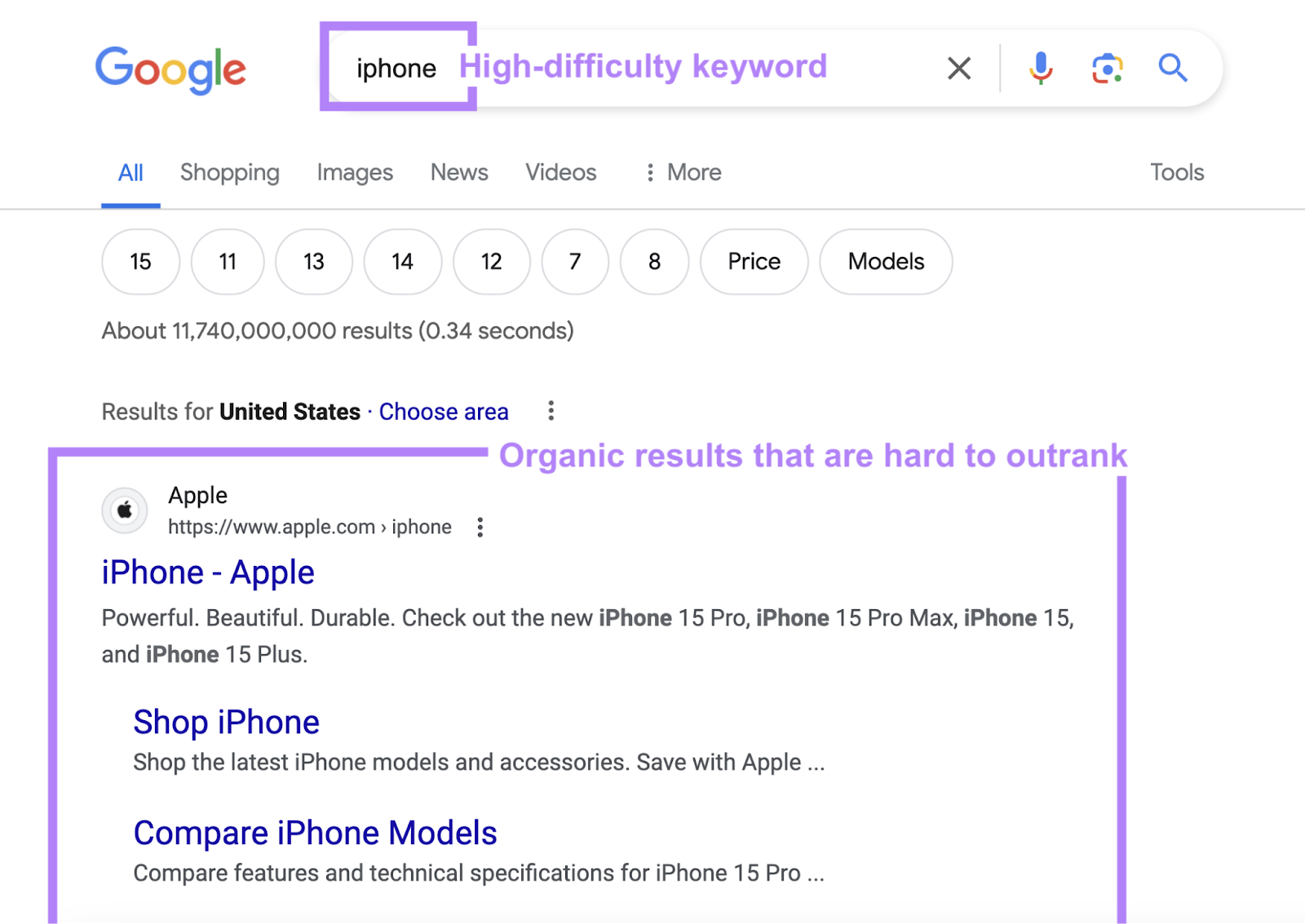
In Semrush, Keyword Difficulty (KD %) appears as a percentage. A 100% KD score indicates the highest level of difficulty for ranking, while a 0% KD score indicates the lowest level of difficulty.
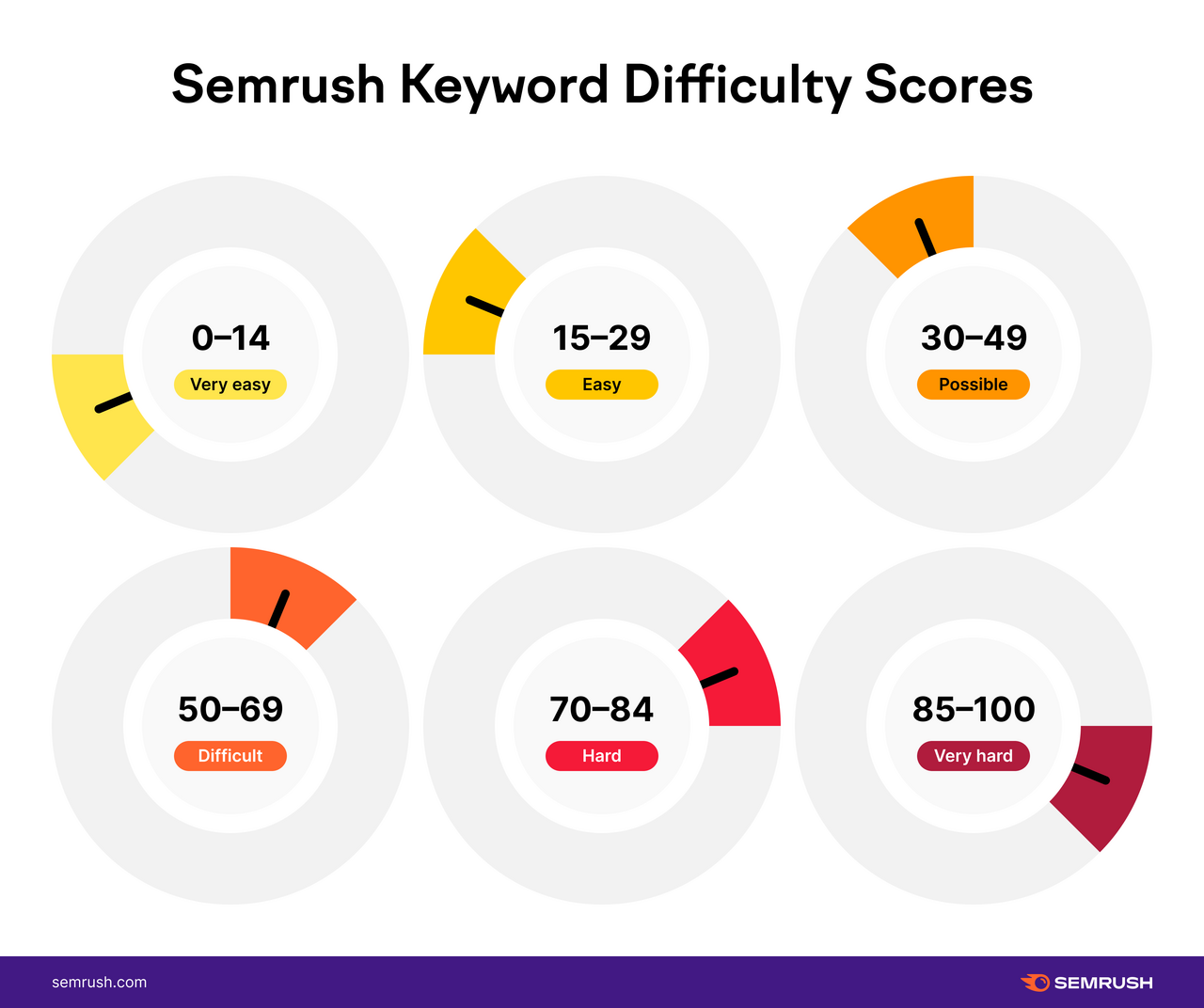
What Is Personal Keyword Difficulty?
Personal keyword difficulty (PKD %) is a measure of the difficulty for your website, based on its authority, to rank in the top 10 for a specific keyword in search results.
Semrush provides a Personal Keyword Difficulty score in addition to a general Keyword Difficulty score.
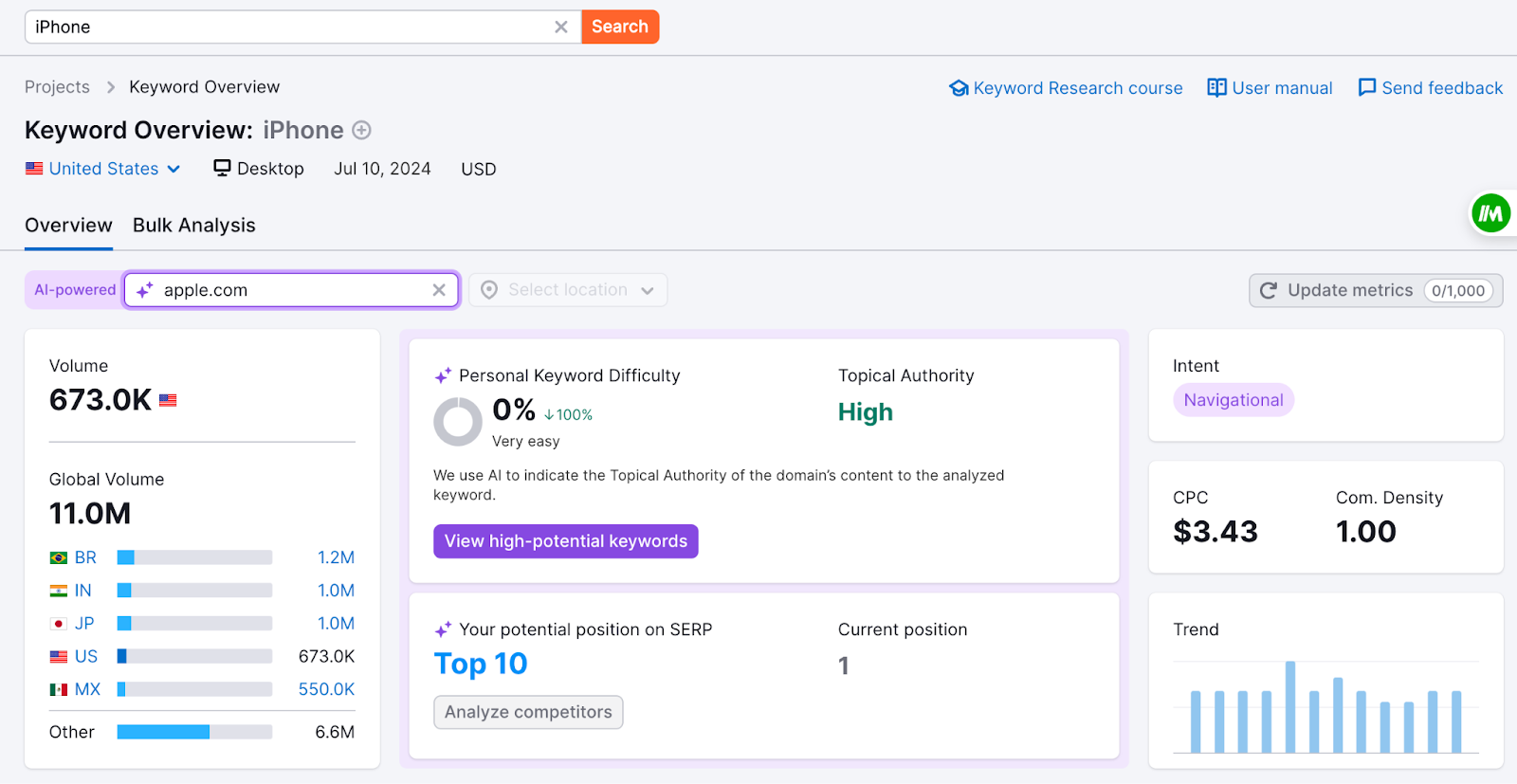
Relying solely on the general Keyword Difficulty score can mislead you. PKD reveals keywords that seem too competitive based on general difficulty but are achievable for your domain.
Focusing on these PKD-based opportunities can help you build a more effective SEO strategy and improve your search rankings.
Why Is Keyword Difficulty Important?
Keyword difficulty is important in SEO because it helps you find terms your website can realistically rank for in the organic search results. By understanding which keywords are within reach, you can focus on creating content that will drive more search traffic.
Improved rankings in organic search results often lead to more clicks, increased website conversions, and better business outcomes.
When you combine keyword difficulty data with other insights, you can choose the best keywords to support your content strategy.
What Affects Keyword Difficulty in SEO?
Both KD and PKD rely on analyzing Google’s top 10 organic results and several keyword characteristics.
Below is a breakdown of six key factors.
1. Backlinks to Top-Ranking Sites
Backlinks are links from one website to another.
Google treats backlinks from high-authority sites as strong endorsements. If a top-ranking site for a keyword has many quality backlinks, the keyword difficulty score will likely be higher.
Semrush’s formula considers two backlink metrics:
- Median number of referring domains: More quality referring domains increase a site’s perceived prominence and trust, making it harder to outrank.
- Median ratio of follow to nofollow links: Sites with fewer nofollow links can be more challenging to surpass in rankings.
Check these metrics with Semrush’s Backlink Analytics tool:
- Enter a domain or URL, then click “Analyze.”
- Go to the “Backlinks” report to view the number of referring domains and the percentage of nofollow links.
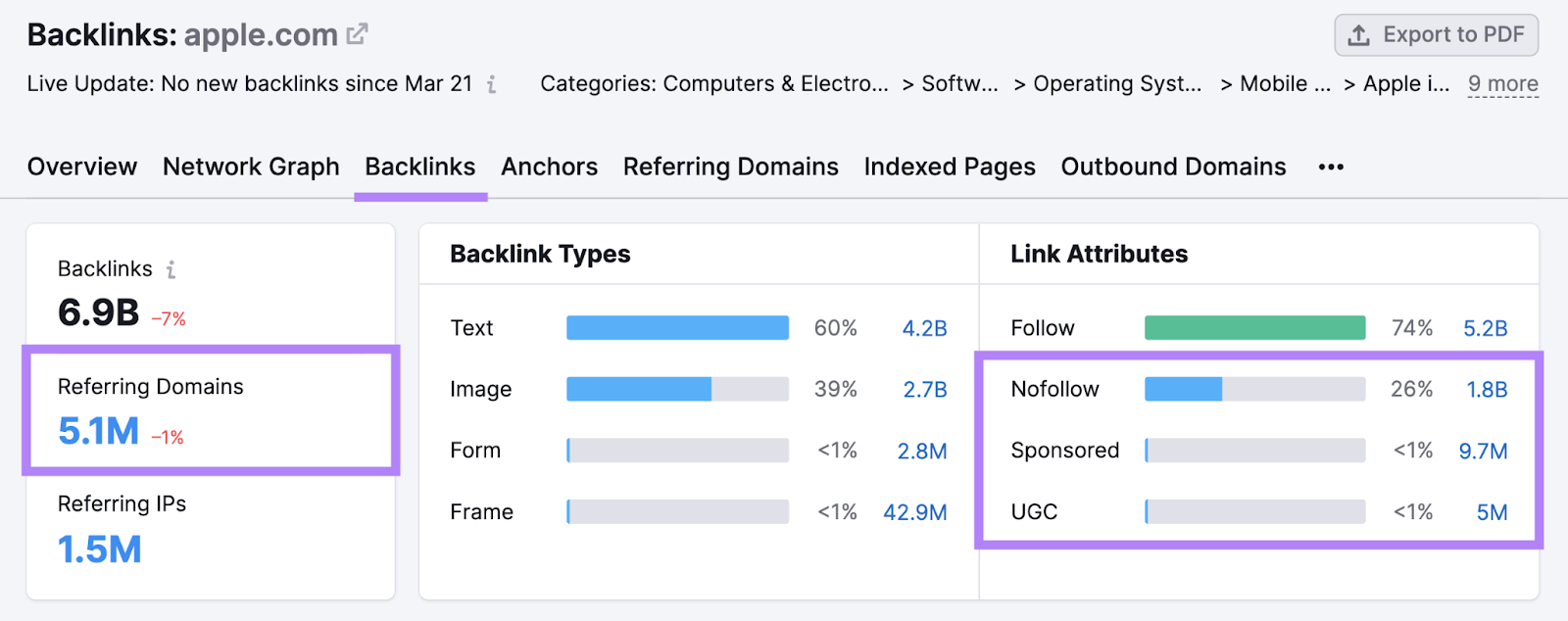
2. Authority Scores of Top-Ranking Sites
Backlinks influence Authority Scores. Semrush’s Authority Score measures a site’s SEO ranking ability on a scale of 1-100. It considers:
- Link power: Quality and quantity of backlinks
- Organic traffic: Estimated monthly organic clicks
- Natural profile: Presence of spam indicators (learn more in our guide to toxic backlinks)
Higher Authority Scores among the top-ranking sites raise the keyword difficulty.
Find your site’s Authority Score using Backlink Analytics:
Enter your domain and check the “Overview” report.
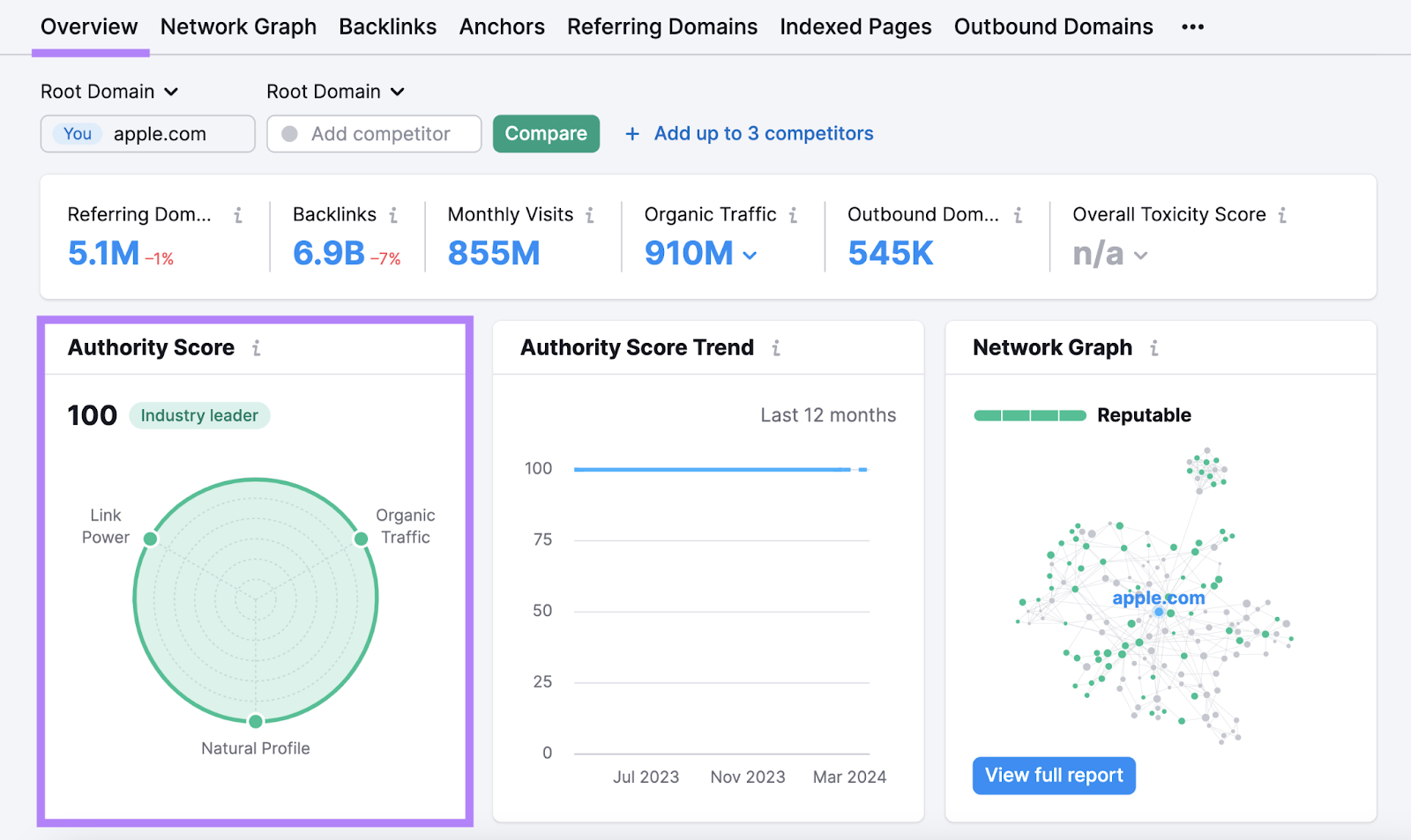
Then add competitors to compare Authority Scores.
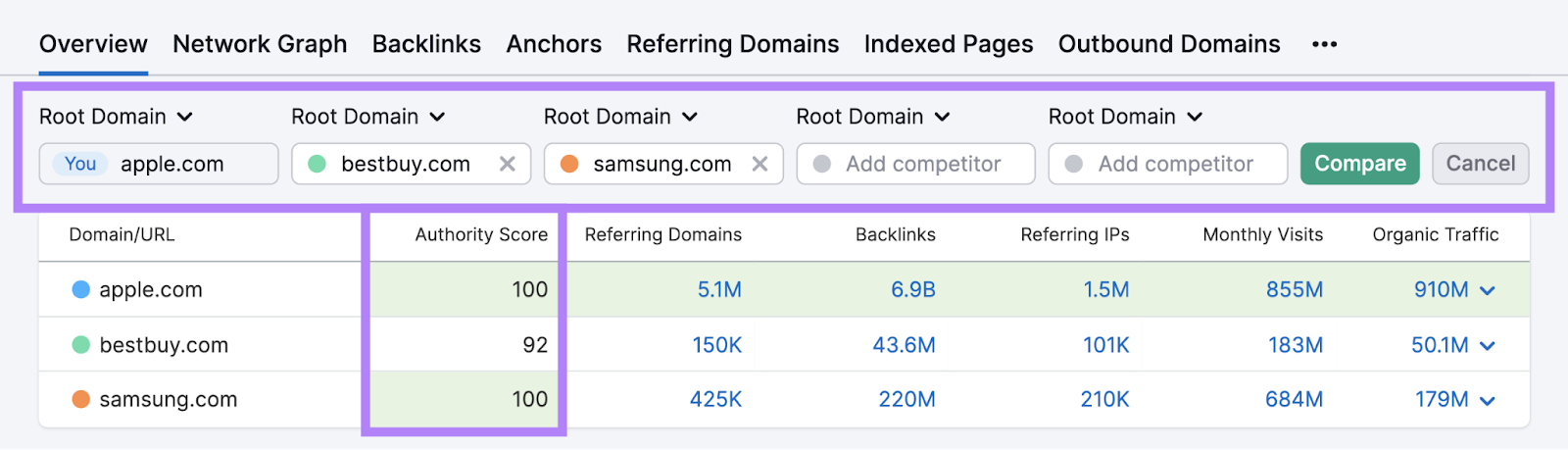
3. Keyword Search Volume
Search volume is the average monthly number of searches for a keyword. Higher-volume keywords usually have higher keyword difficulty scores because they attract more competition.
Find keywords, their search volumes, and their KD scores with Semrush’s Keyword Magic Tool.
Enter a seed term, select your country, and click “Search.”
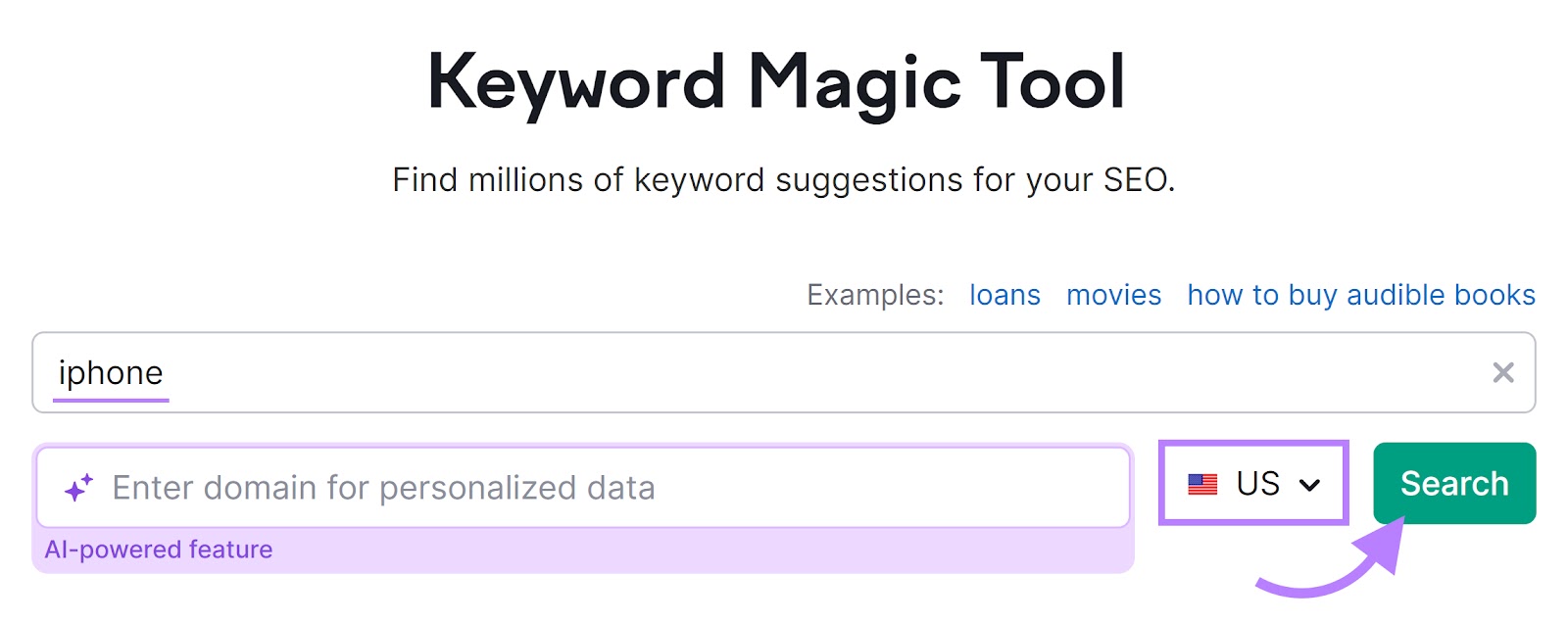
Compare each keyword’s “Volume” and “KD%.”
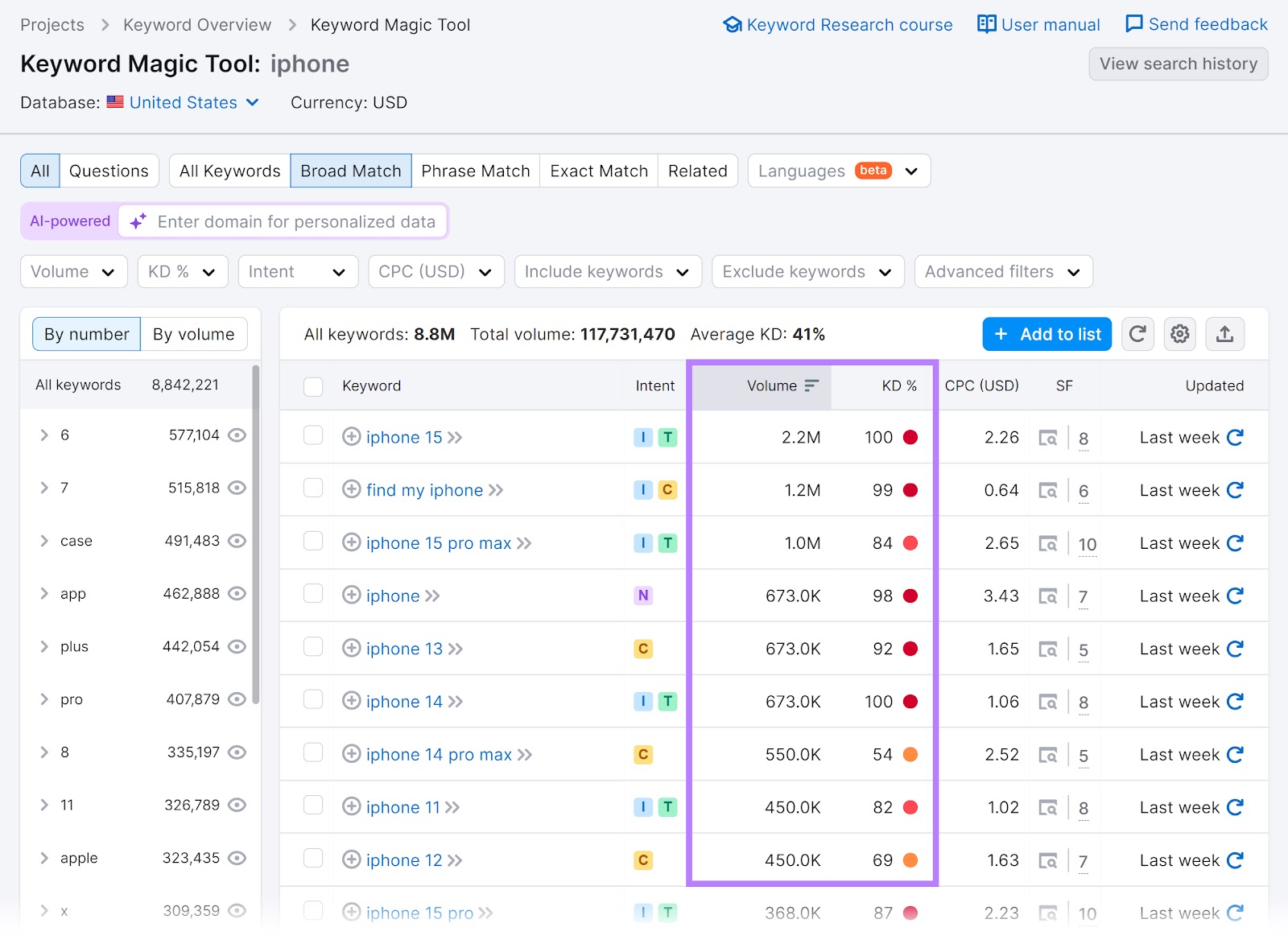
Keywords with search volumes over 100,000 often have around 76% difficulty.
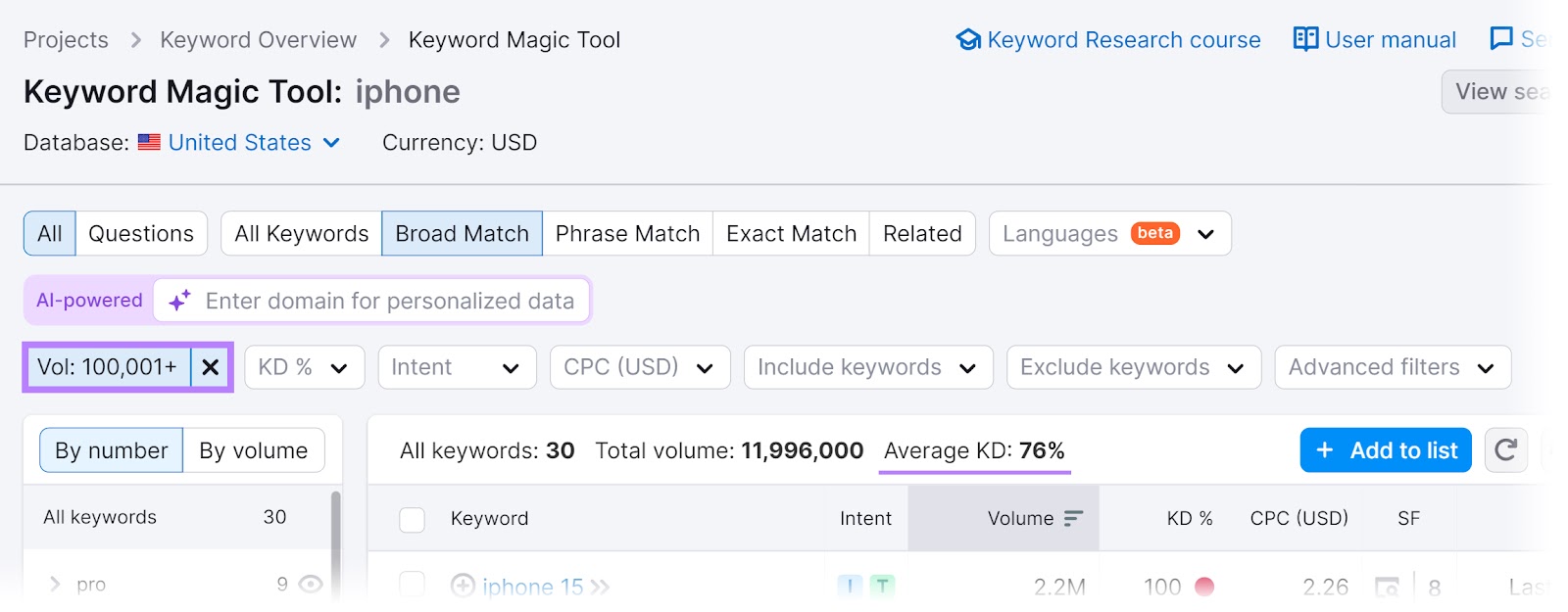
Keywords with volumes of 11-100 often have around 39% difficulty.
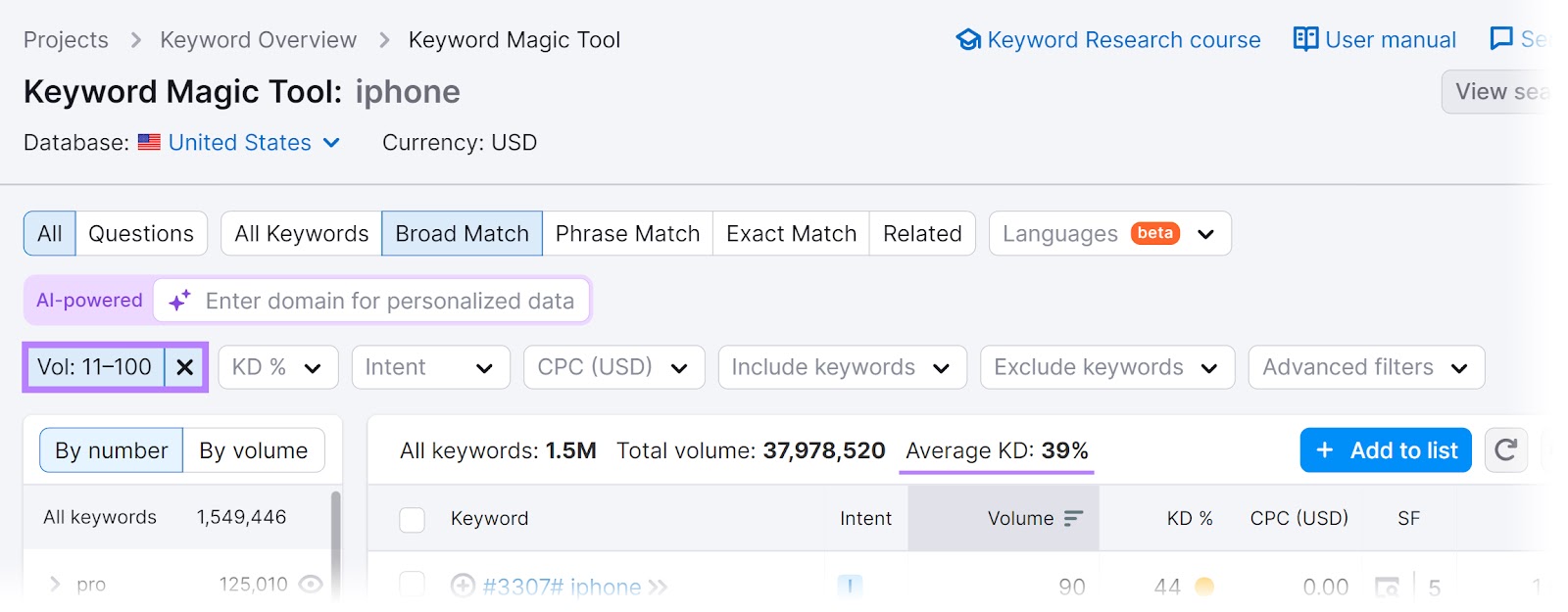
Focus on targeting the highest-volume keywords that have achievable difficulty scores.
What’s achievable depends on your site’s authority and content strategy.
4. The Presence of SERP Features
SERP features are additional elements found on search engine results pages, such as featured snippets, instant answers, local packs, knowledge panels, top stories, people also ask, and sitelinks.
If a keyword triggers any of these features, earning organic clicks may be more difficult, which increases the difficulty score. Like this example of a high-difficulty keyword, “what is an iPhone.”
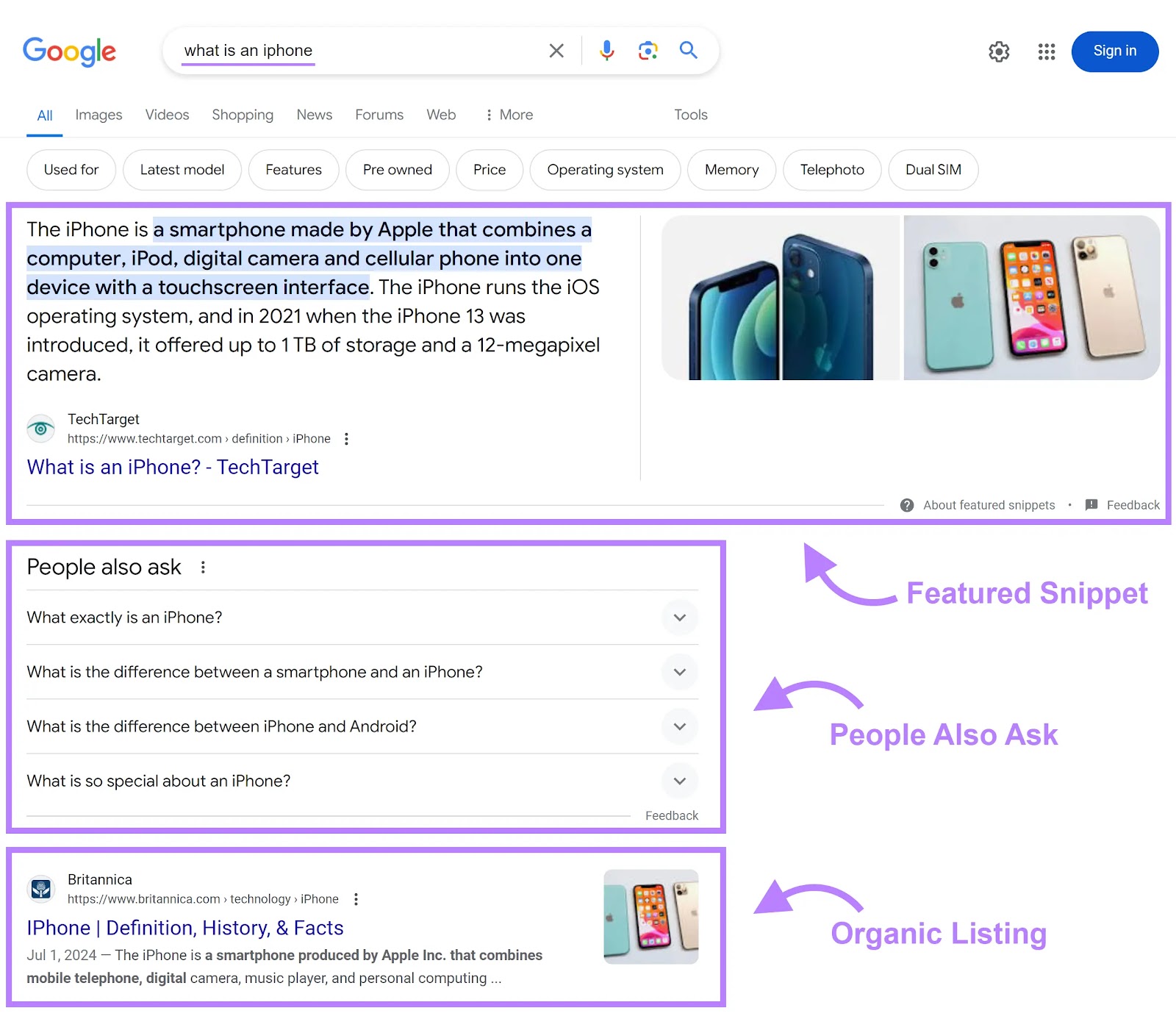
If no SERP features appear, difficulty tends to be lower.
Identify SERP features for each keyword in the Keyword Magic Tool.
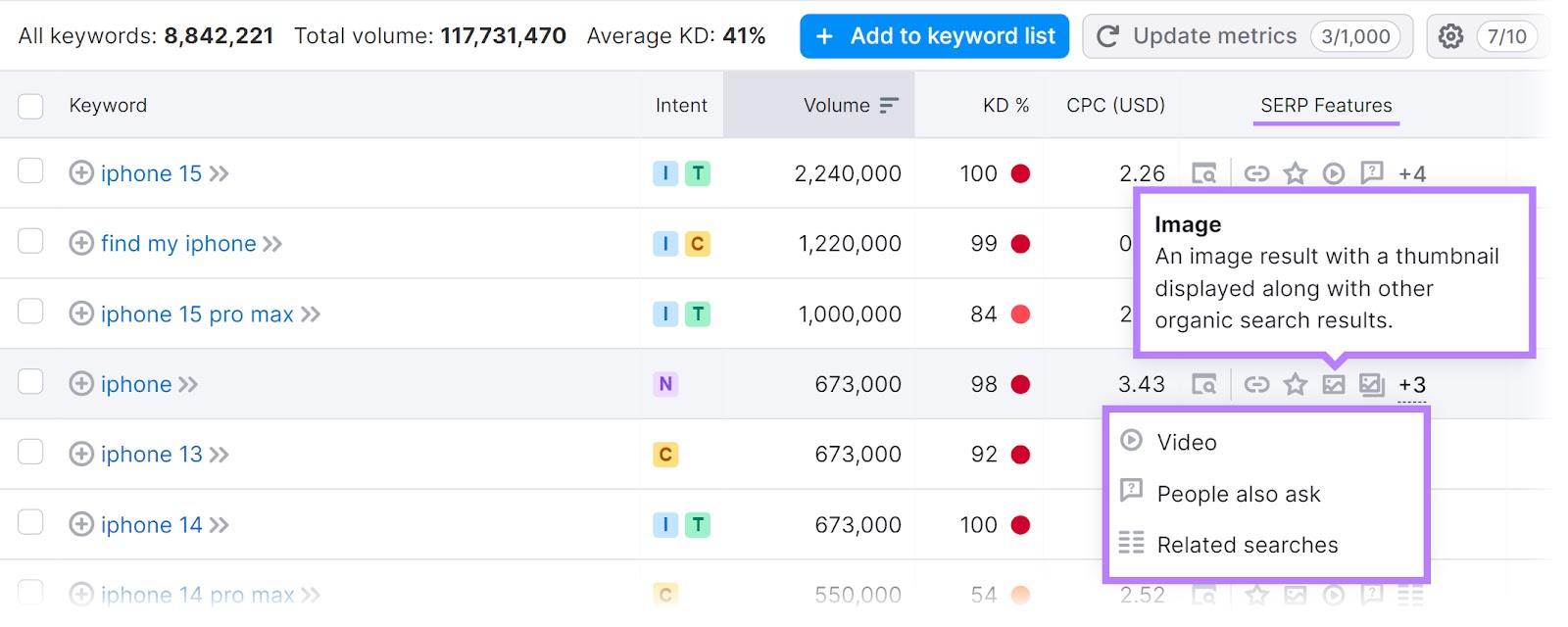
5. Branded Keywords
Keywords containing a brand name (e.g., “iPhone”) often have higher difficulty because Google favors results from the brand’s own site. This makes non-branded sites struggle to rank prominently.
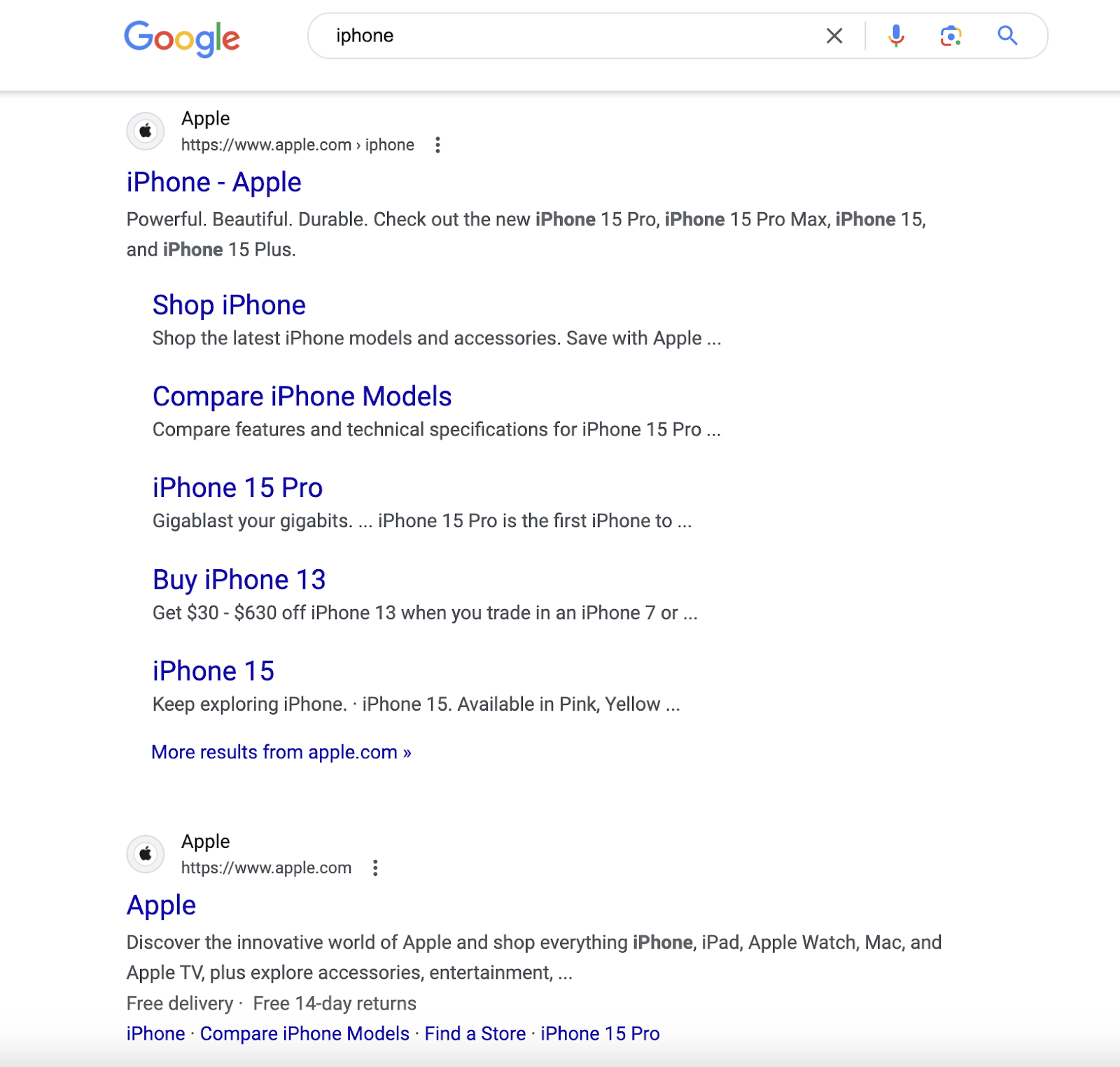
However, ranking for your own branded keywords should be easier.
6. The Search Term’s Word Count
Longer keywords often have lower difficulty scores. These long-tail keywords are more specific and usually have lower search volumes and competition.
For example:
- “iPhone 15 Pro Max” has 71% difficulty and 823K searches/month.
- “iPhone 15 Oro Max 256gb natural titanium” has 38% difficulty and 390 searches/month.
Long-tail keywords with low difficulty scores can be valuable targets because they often lead to higher engagement and conversions. This is because long-tail keywords usually indicate that users know what they’re searching for.
Use the Keyword Magic Tool to find long-tail keywords relevant to your business. The tool’s suggested groups and subgroups can help you locate these more specific keywords.
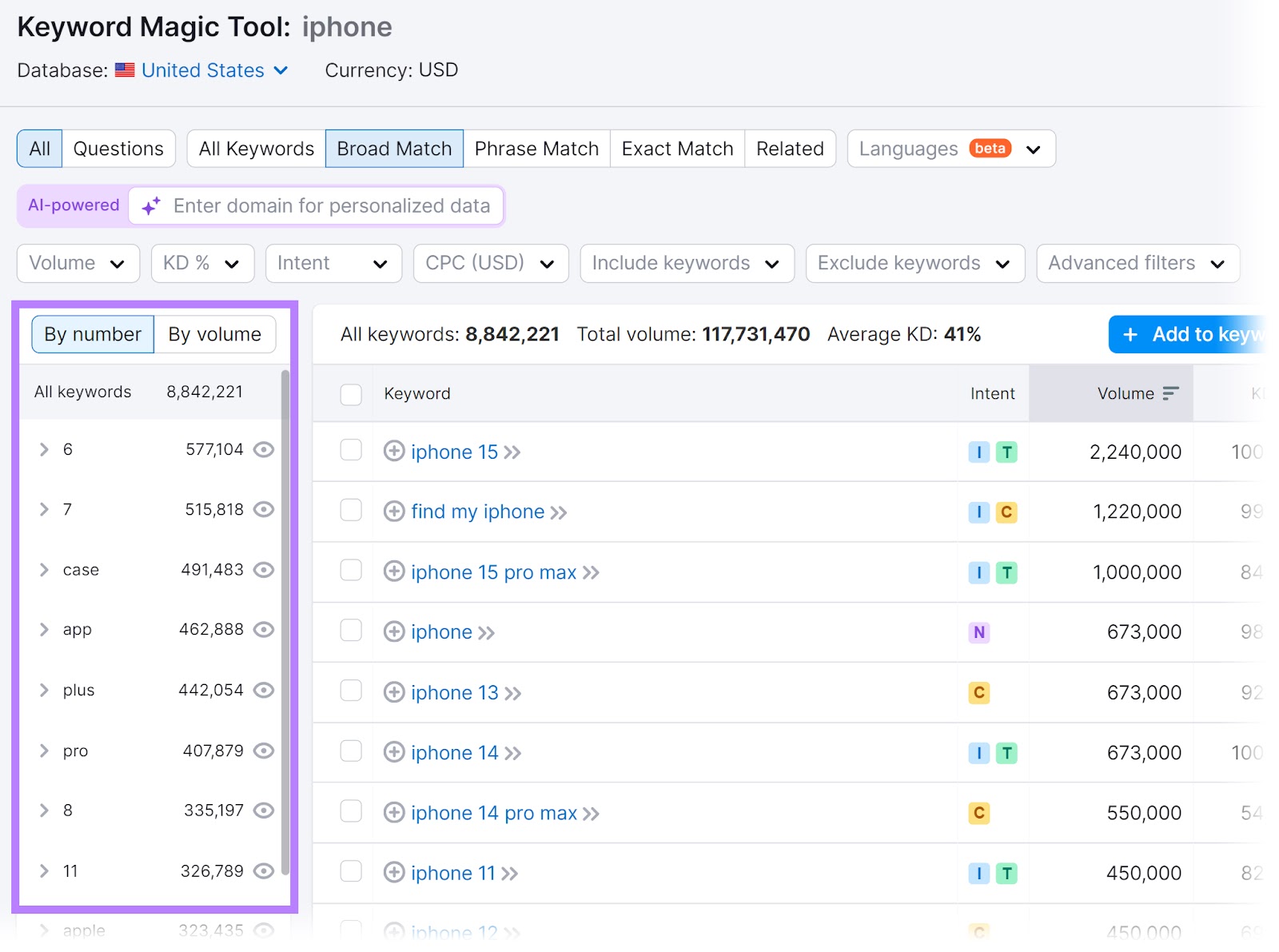
How to Check Keyword Difficulty
Quickly check keyword difficulty scores using the Keyword Overview tool.
Enter your chosen keyword(s) into the tool and see their scores in the dashboard.

If you’re doing keyword research, the Keyword Magic Tool displays each Keyword Difficulty score in the “KD %” column.
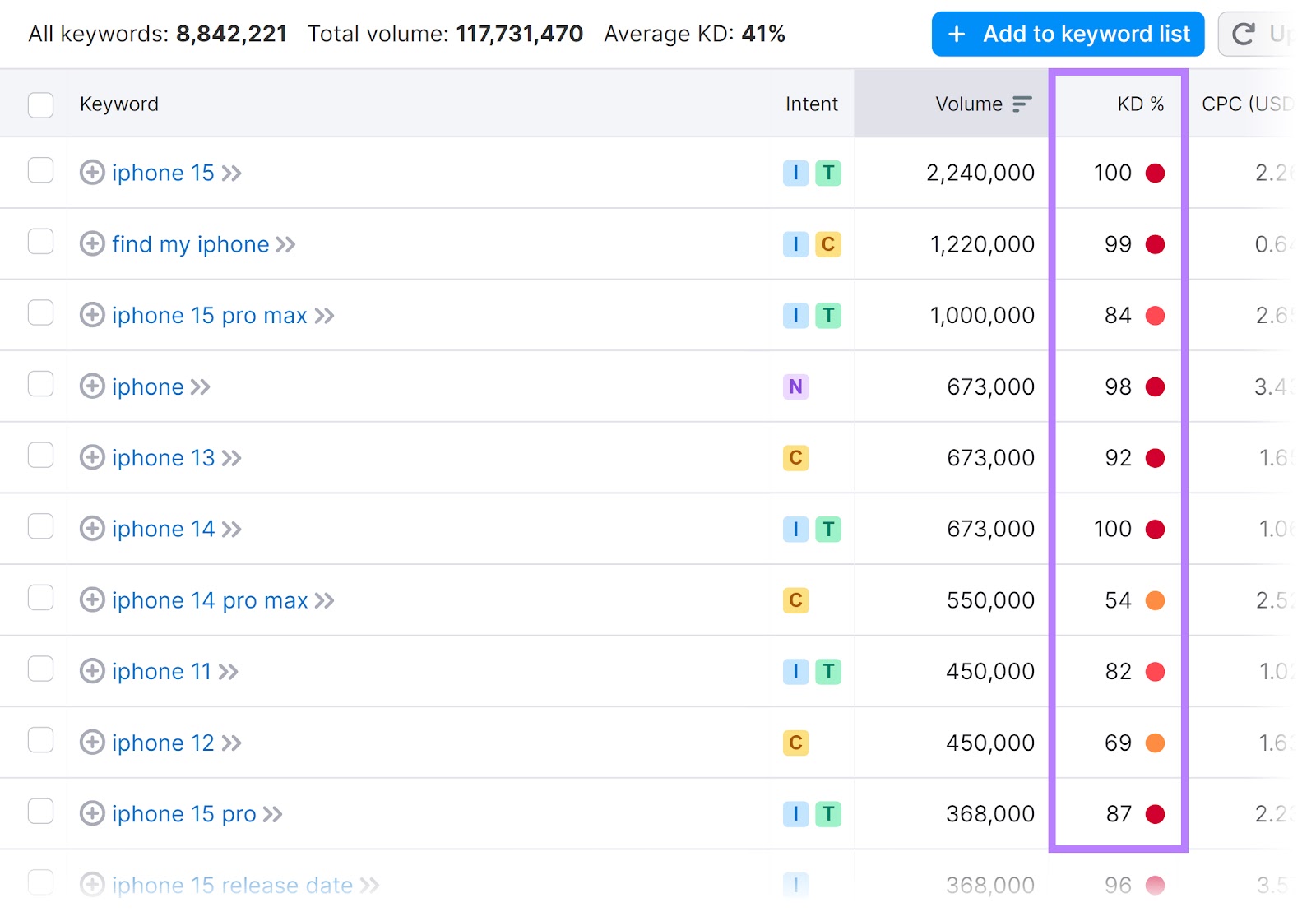
New Personal Keyword Difficulty (PKD)
Getting a PKD score is simple. Enter your domain in the “AI-powered” search box in the Keyword Overview tool.
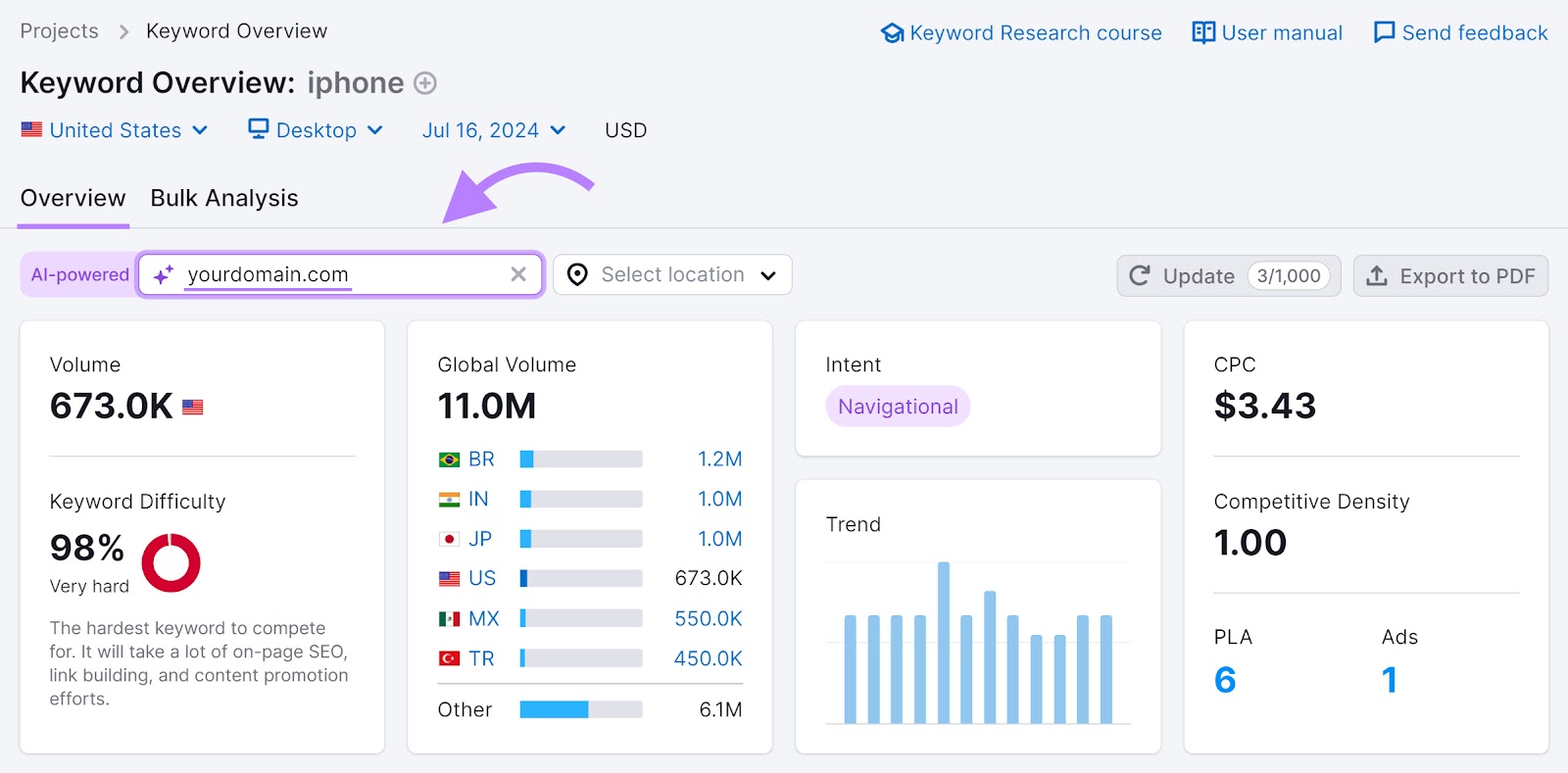
You’ll see your PKD score for that keyword and additional insights like:
- Topical authority: Assesses your domain’s authority for specific topics
- Potential SERP positions: Highlights current keyword rankings and predicts possible improvements
- Current position: Shows your existing keyword ranking in search results
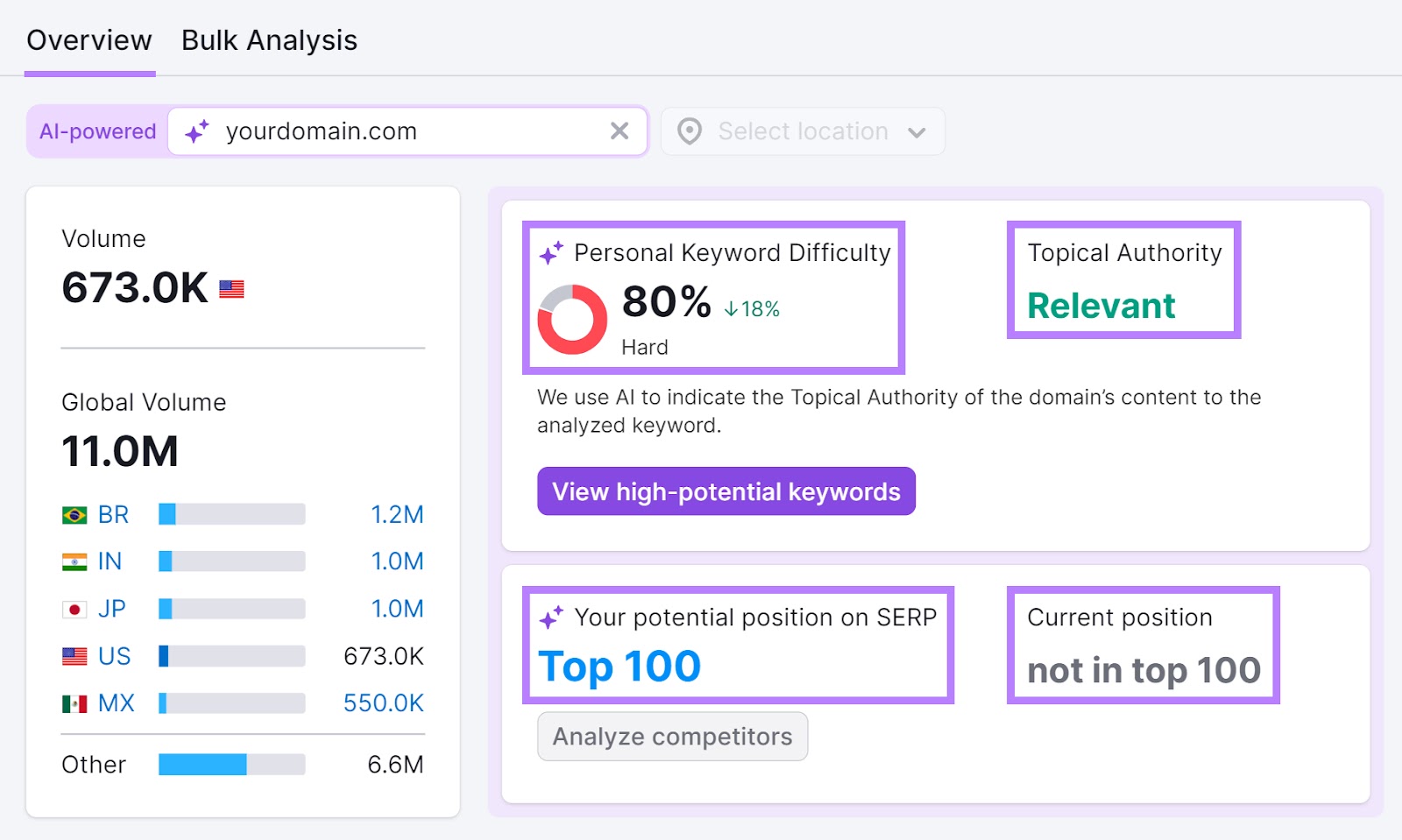
Further down the page, you can explore “Keyword Variations” and “Questions” related to your seed keyword. Each variation has its own PKD score. This information helps you focus on keywords that match your site’s ranking potential.
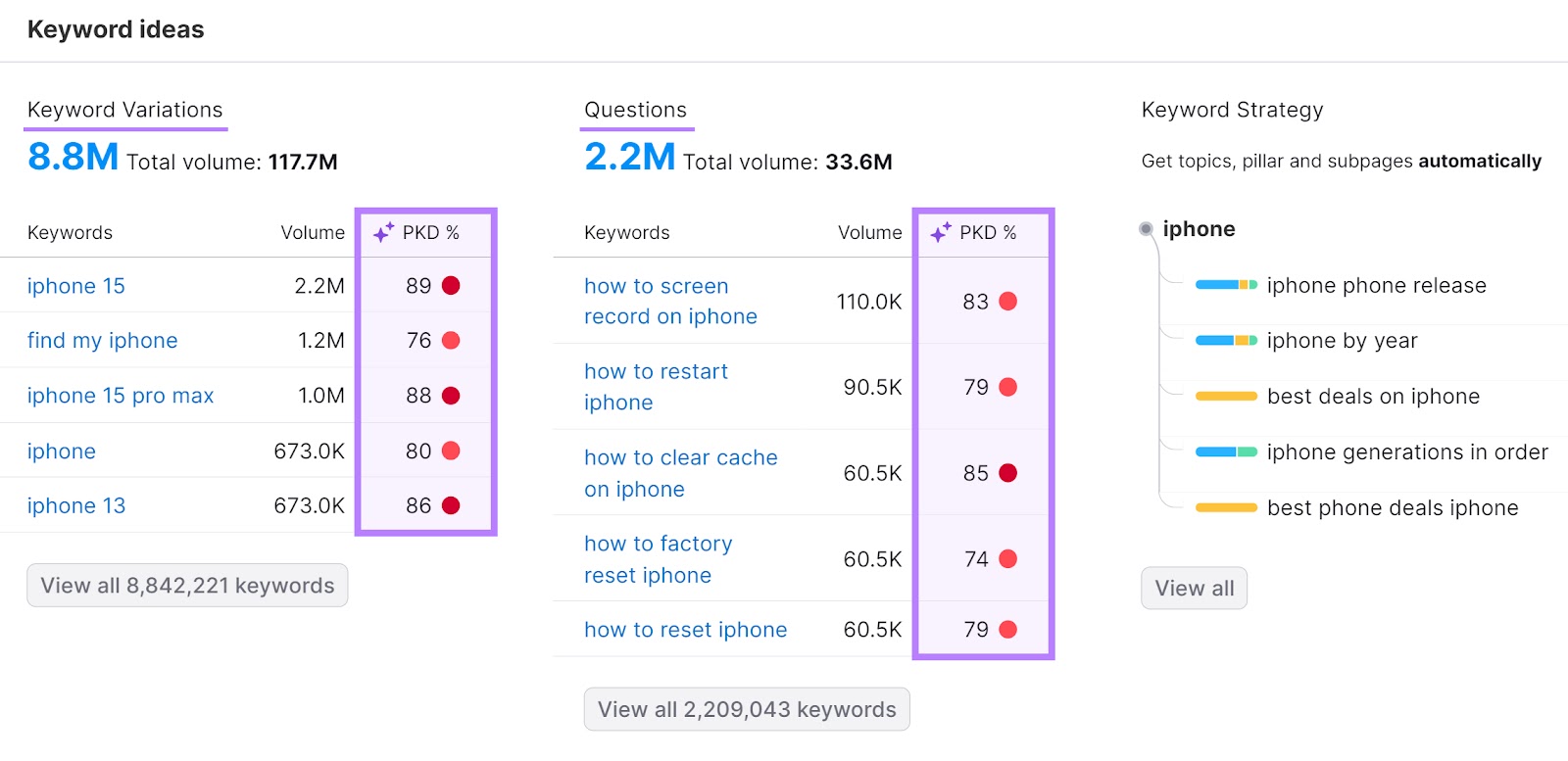
What’s a Good Keyword Difficulty Score to Target?
Determining a suitable keyword difficulty score depends on your website’s current performance.
Begin by analyzing your keywords and their difficulty scores in the Keyword Magic Tool.
Enter your seed keyword and domain, then click “Search.”
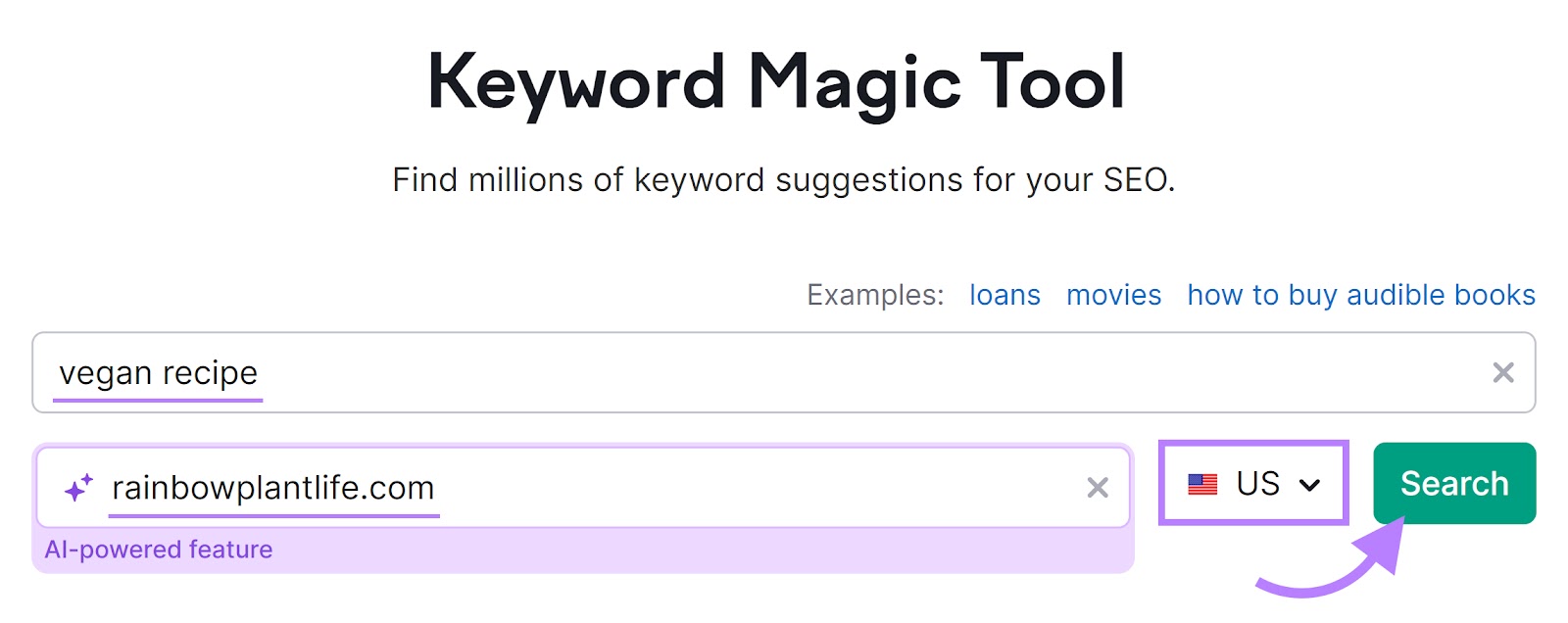
Review the “PKD%” and “KD%” columns:
- KD%: General ranking difficulty for all websites
- PKD%: Ranking difficulty specifically for your website, based on your domain authority and backlink profile
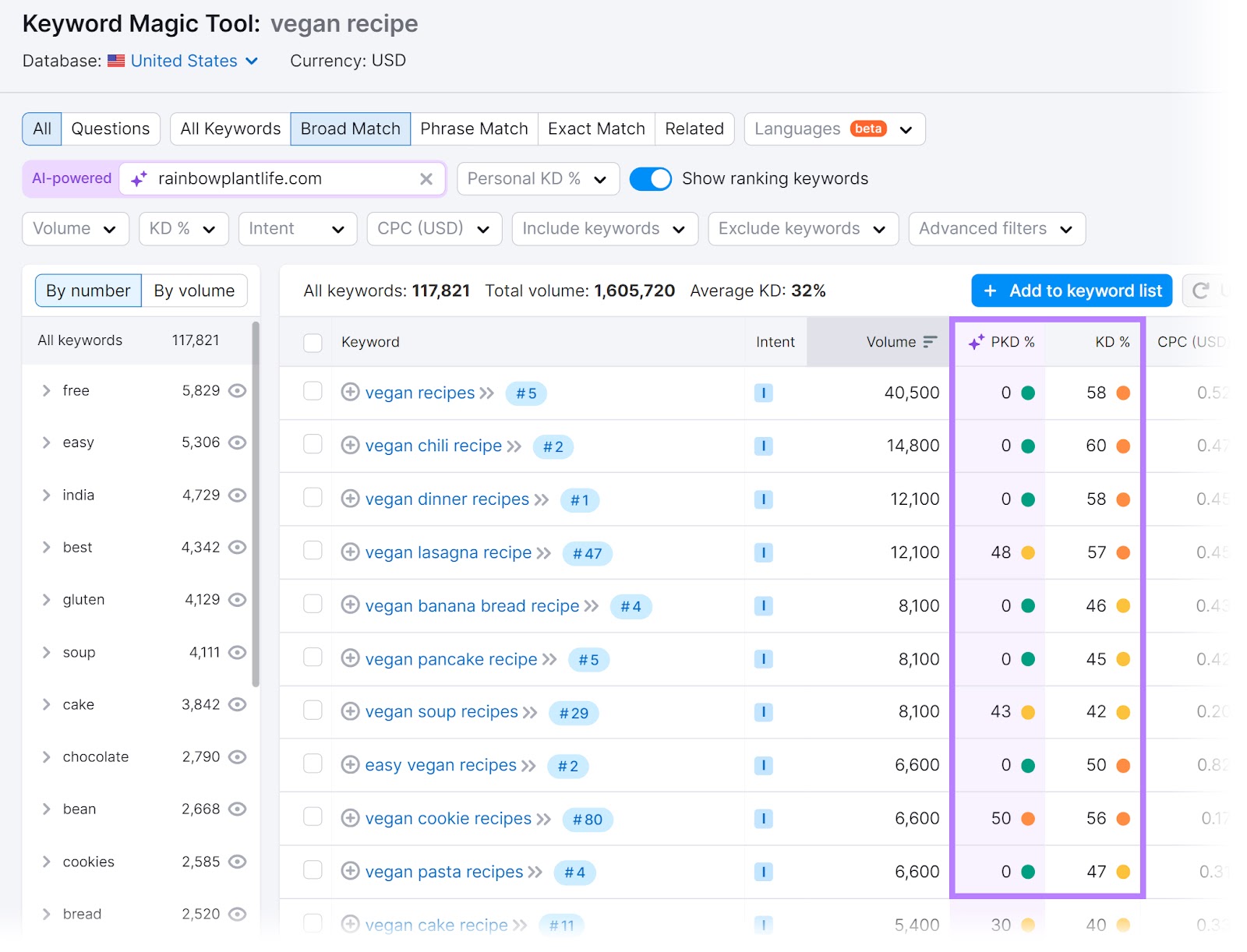
Look for keywords with a low PKD% but a higher KD%. This combination may indicate an opportunity—keywords that appear competitive in general but could be achievable for your specific site.
Use the “Personal KD%” filter set to “Possible” and the “KD” filter set to “Difficult.” This will highlight keywords where your website can rank more easily, despite overall competition.
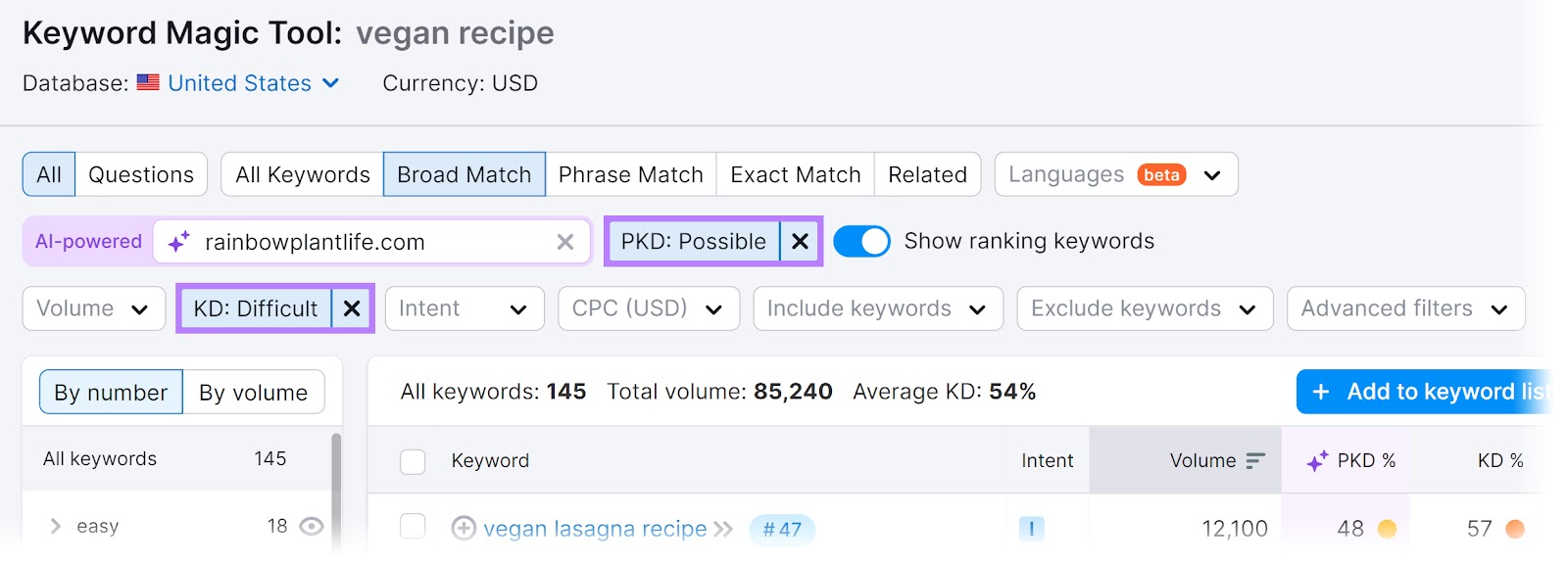
For example, the vegan-focused site rainbowplantlife.com can use the seed keyword “vegan recipe” and apply these filters.
The tool finds 145 potential keywords that the site isn’t currently ranking for, but where PKD suggests a strong chance of success.
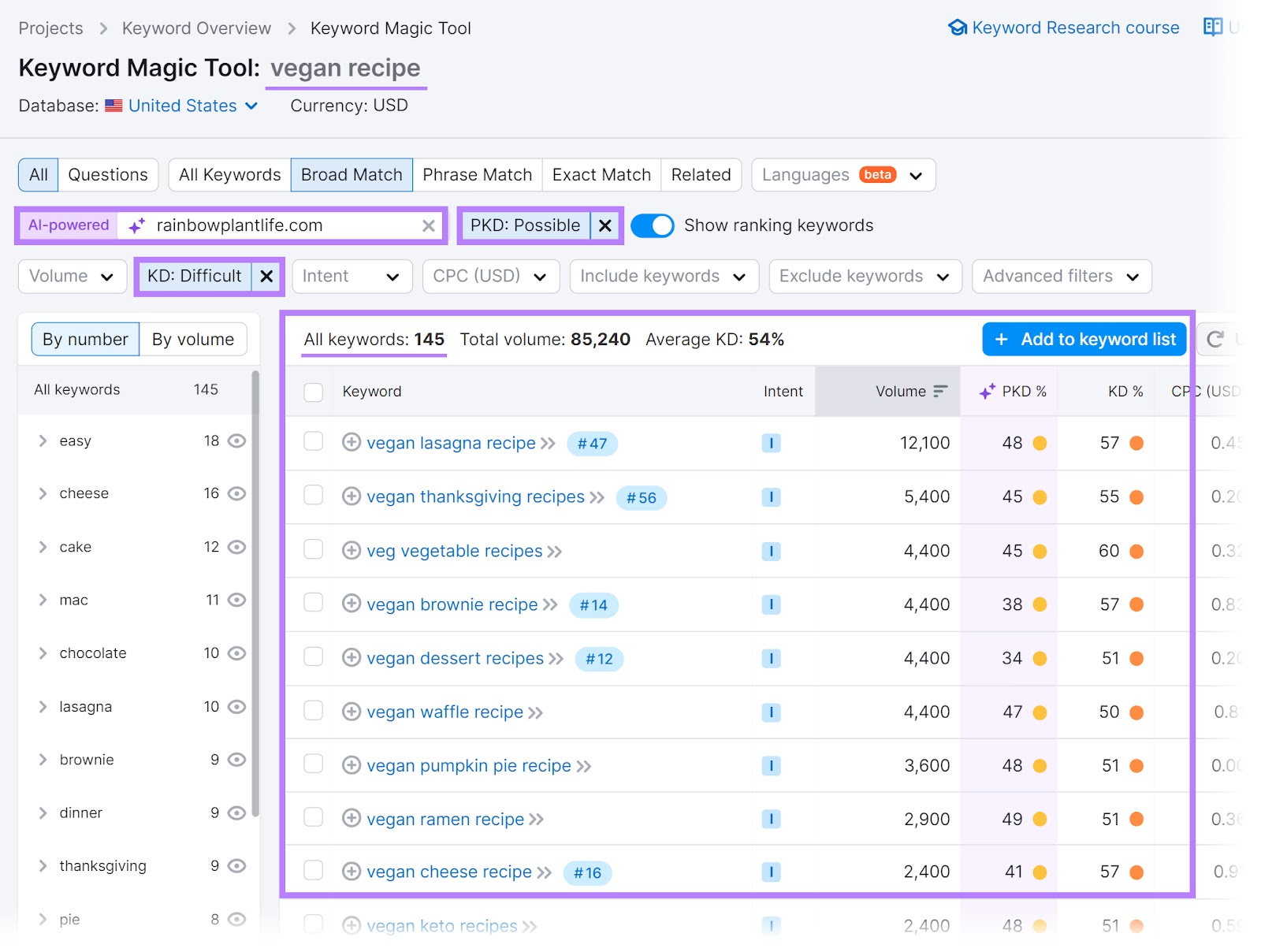
However, there’s no universal “good” keyword difficulty score. If you have a lower Authority Score and fewer strong backlinks than competitors, focus on lower-difficulty keywords at first.
Over time, enhance your competitiveness by:
- Engaging in link building to earn high-quality backlinks
- Developing topic clusters to establish authority around core subjects
- Growing organic traffic with lower-difficulty keywords
How to Create Rankable Content
Regardless of keyword difficulty, you must produce quality content that aligns with search intent.
Offer unique, valuable information that meets user needs effectively.
To understand the competition, click through to the SERP directly from the Keyword Magic Tool by selecting this icon:
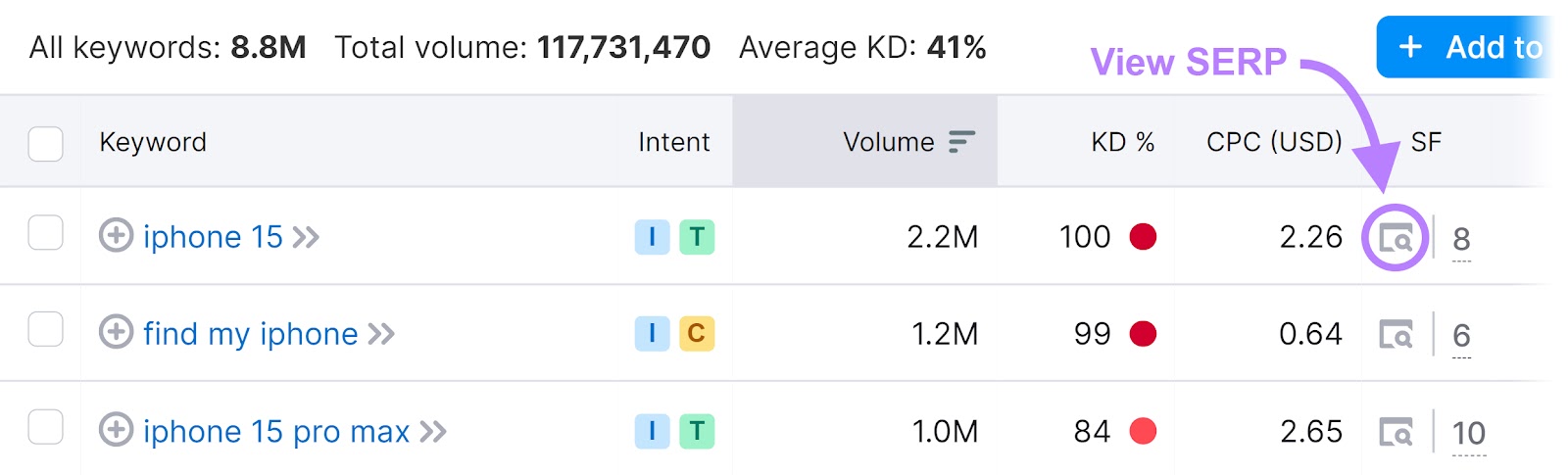
Reviewing competitors’ content helps you identify gaps and craft superior pages.
