What Is SaaS Marketing?
SaaS marketing is a collection of processes and activities software-as-a-service companies use to promote their products to attract their target audience, convert them into customers, and retain those customers.
It often focuses on showcasing the value of the subscription-based tools for individuals and/or businesses.
And SaaS companies rely heavily on continuous marketing efforts as they release new updates and features. Because they need to attract new customers and retain the ones they already have.
How Is SaaS Marketing Different from Marketing for Other Offerings?
SaaS marketing is a subcategory of marketing that focuses on promoting cloud-based software solutions.
And it primarily uses digital marketing—a type of marketing that promotes products or services via digital channels like search engine optimization (SEO), social media marketing, digital ads, etc.
But SaaS marketing adapts these techniques to address the unique aspects of subscription-based software services. And the unique needs of SaaS customers.
Let's break down some of the main ways SaaS marketing differs from marketing for other offerings:
Customer Lifecycle
The customer lifecycle for SaaS products is potentially much longer than for other products or services because users remain customers as long as they continue making payments—typically a monthly or annual subscription.
This is why project management tool ClickUp regularly sends emails to existing free and paid users highlighting productivity tips, new features, and case studies of successful teams.
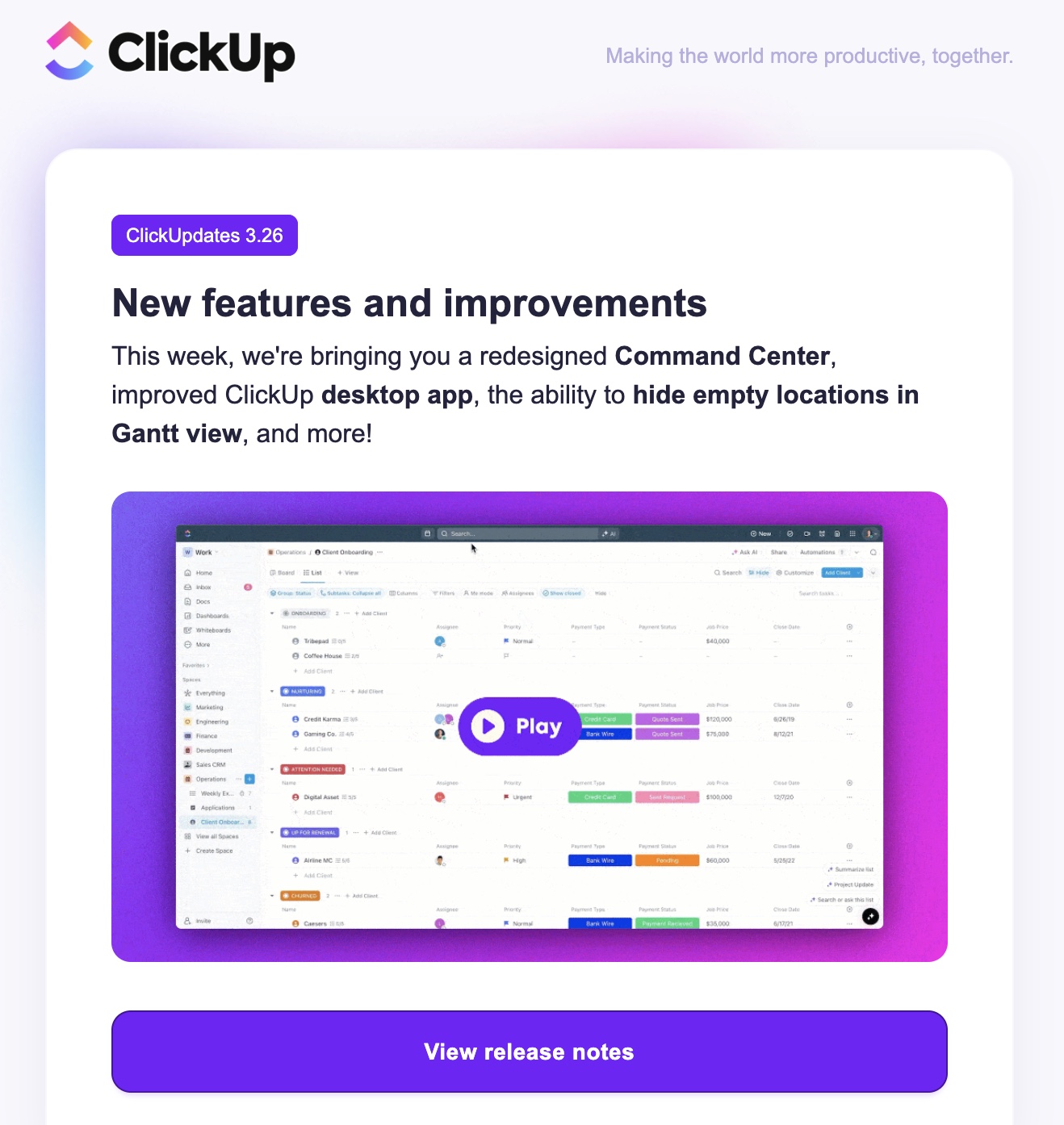
This ongoing communication reminds users of ClickUp's value, encouraging them to renew their plans or upgrade.
Product Evolution
SaaS products are frequently updated, which means marketing must keep pace with those updates and improvements.
For example, Zoom launched a full marketing campaign to highlight their introduction of end-to-end encryption. Which included content like this:
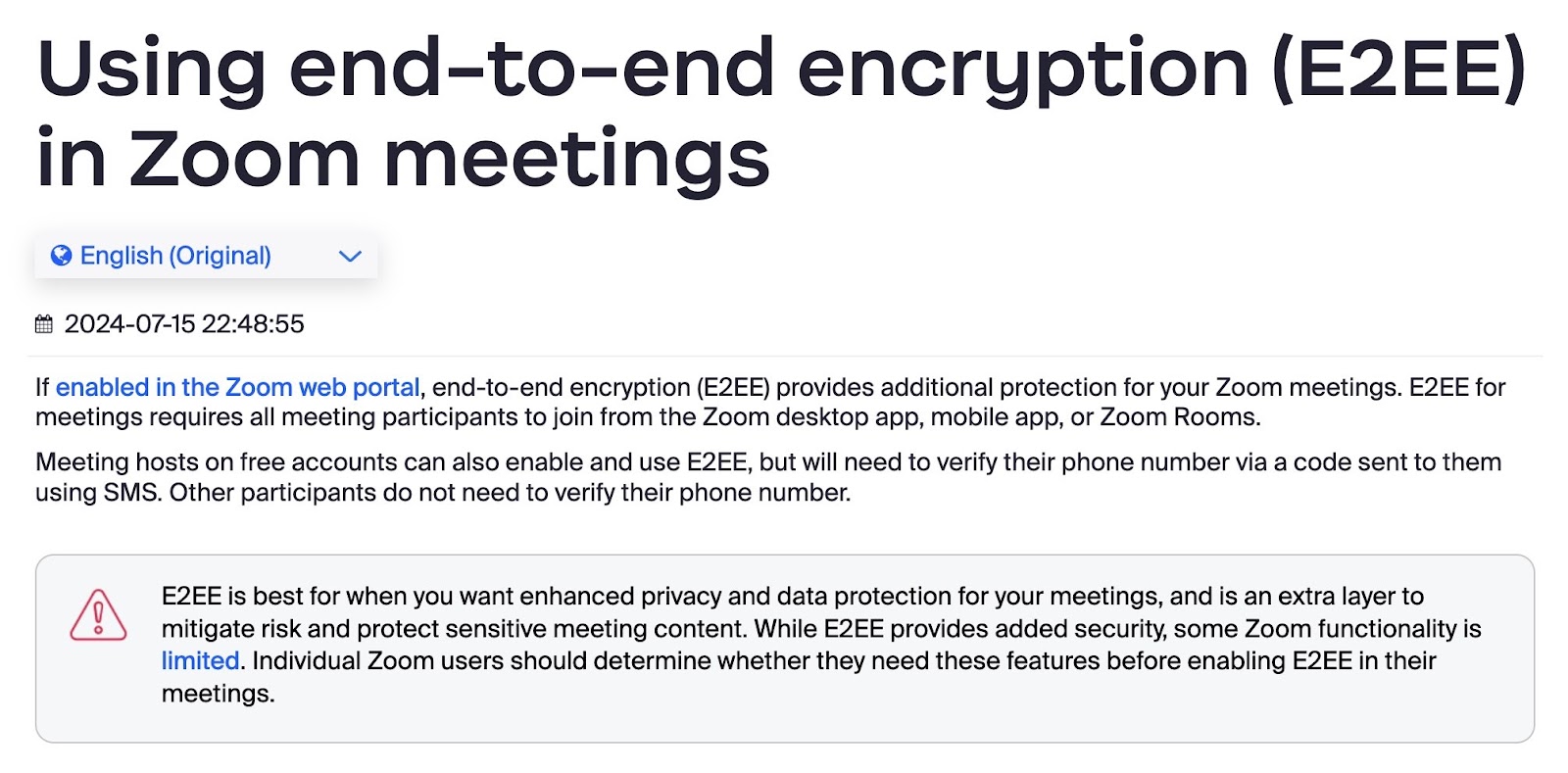
This helped reassure their existing users that their communications were even more secure. And also helped attract new, security-conscious users.
Communicating Pricing
Marketing SaaS products often involves promoting tiered pricing and/or freemium options, which requires a nuanced approach.
Slack is a great example. They offer a free plan with basic features and more advanced plans for growing teams.
Their marketing materials are designed to persuade existing free users to try one of the paid options.
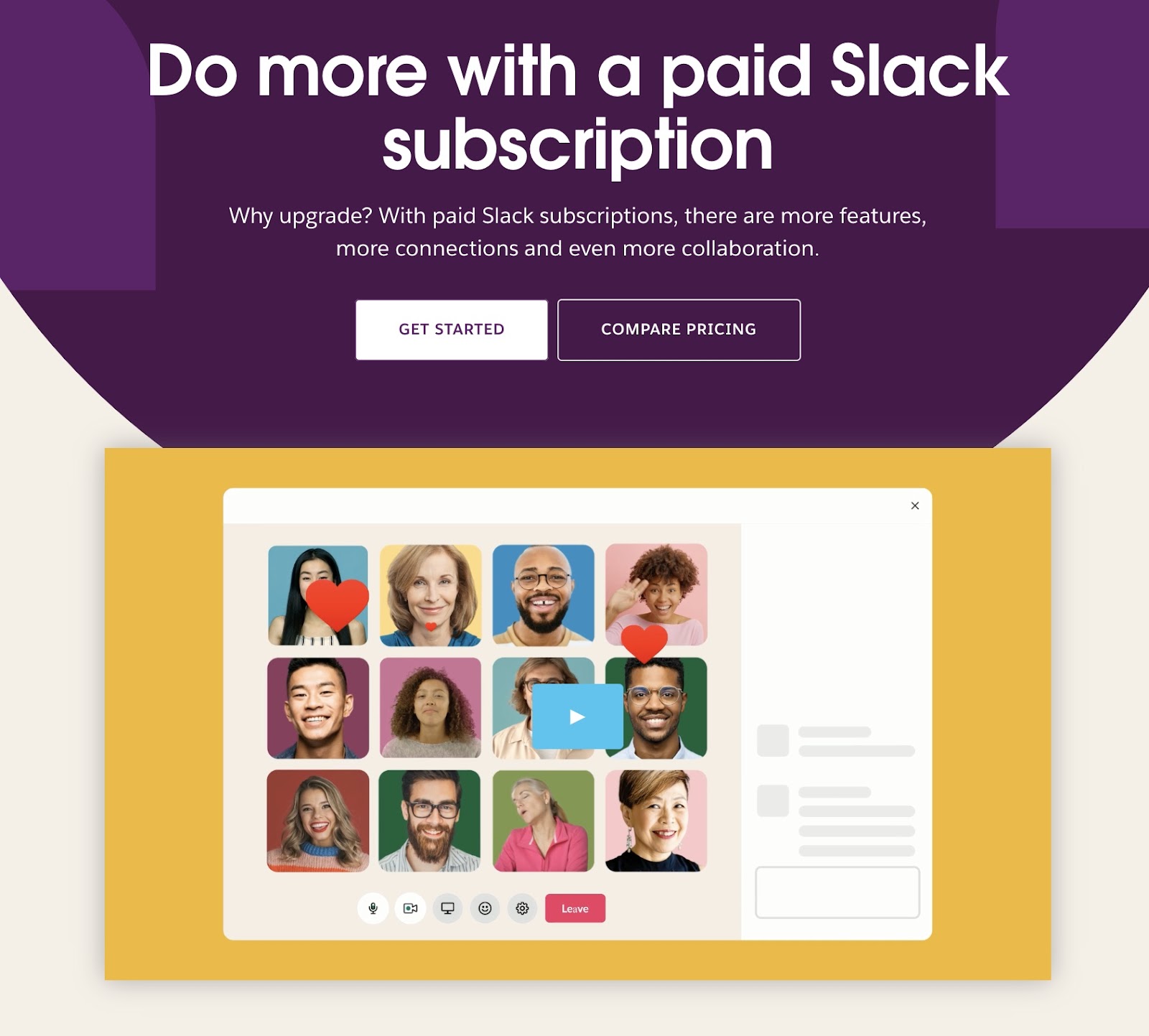
Customer Education
SaaS products often solve complex problems, which means your marketing efforts need to focus on educating prospects about the exact problems your software solves and how to use it effectively.
Take HubSpot, for example.
They've created an academy of free courses, including a certification course on how to use HubSpot's customer relationship management (CRM) platform. Which shows the software's practical applications.
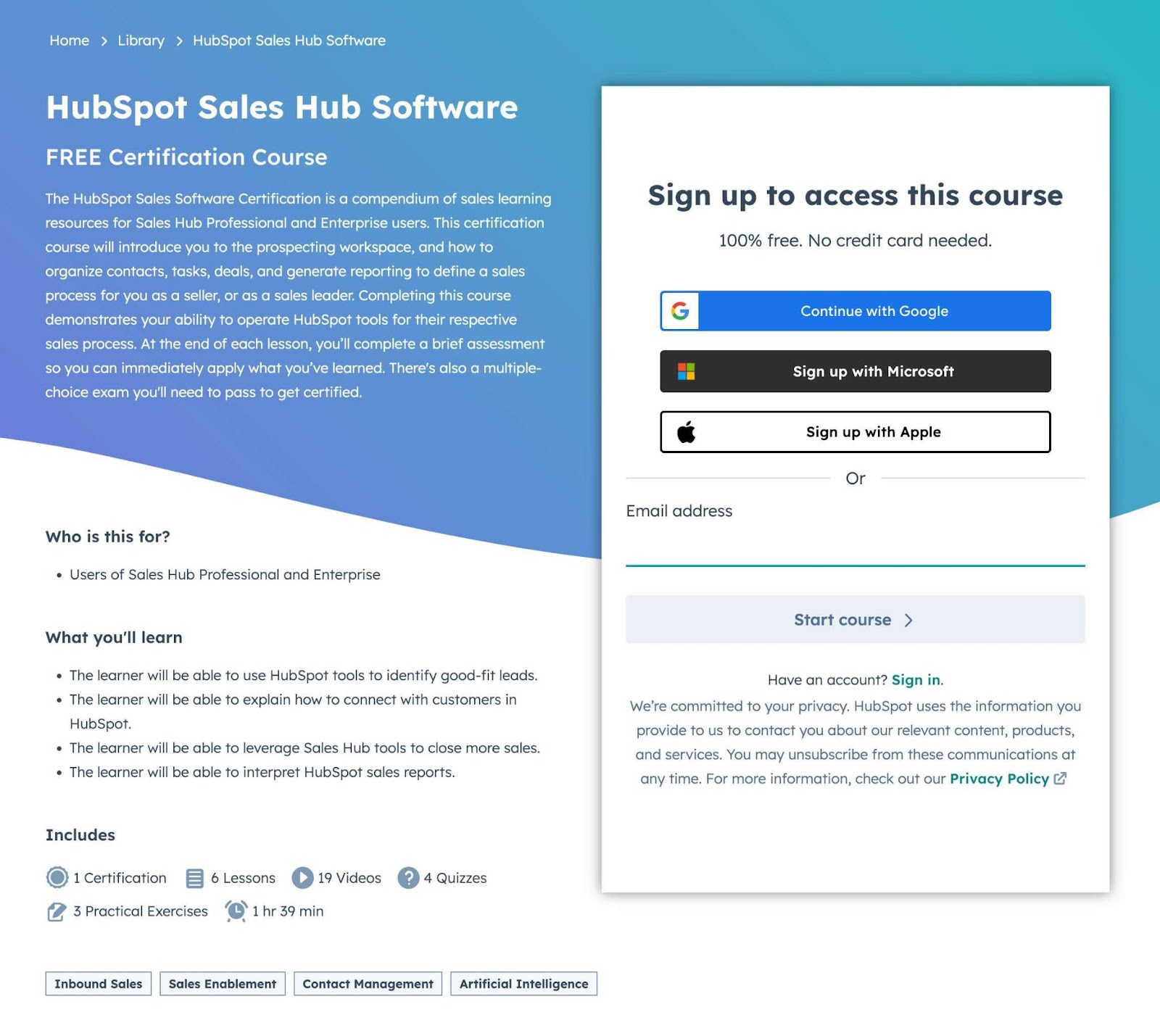
Plus, this course serves as a useful lead magnet. As prospects need to sign up to access the course.
How to Create a SaaS Marketing Plan
Creating a SaaS marketing plan is like making a roadmap for all your marketing activities.
Let’s break down the steps involved in creating one:
Step 1: Identify Your Ideal Customers
Identifying your ideal customers helps you tailor your messaging, choose the right channels, and promote features that resonate with them.
Start by analyzing your current user base (if you have one).
Ask yourself questions like:
- What industry are they in?
- What's their company’s size?
- What problems does your software solve for them?
Next, use Semrush’s One2Target tool to understand your broader target audience based on your competitors.
Open the tool, enter up to five competitors, choose a location, and click "Analyze."
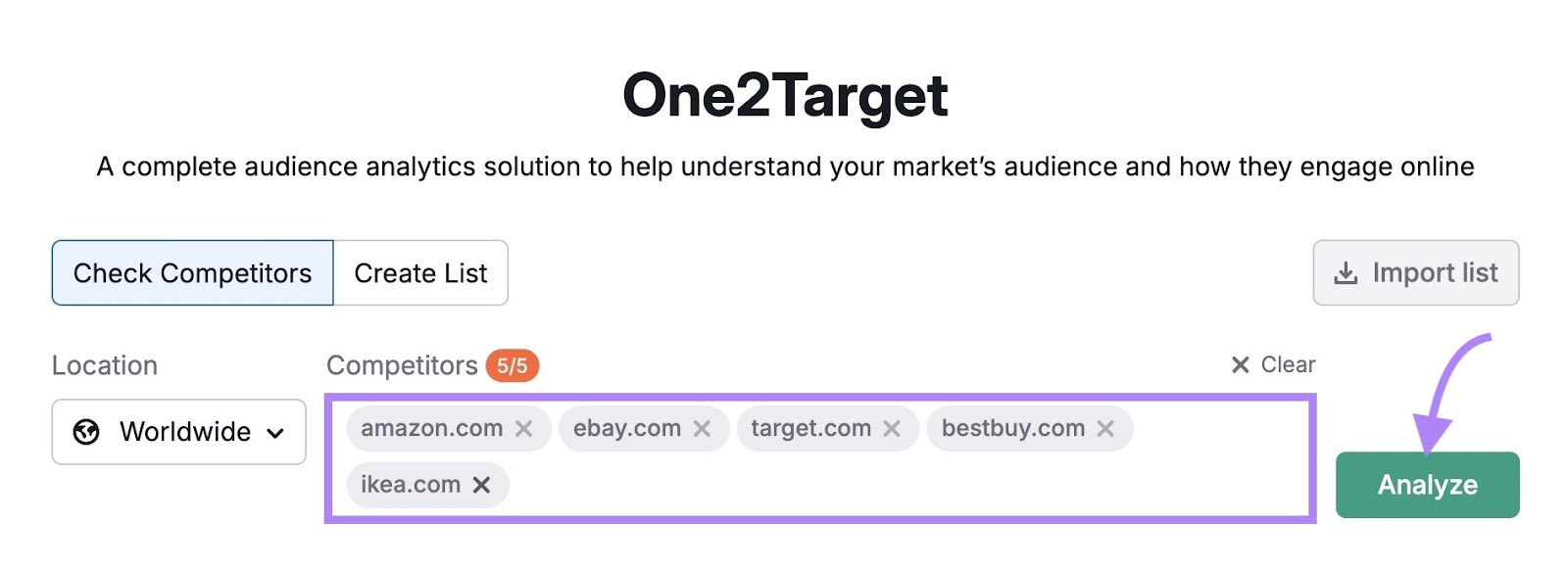
You’ll see four tabs:
- Demographics: Shows age, gender, and country breakdowns
- Socioeconomics: Reveals household size, income, employment, and education details
- Behavior: Displays interests, preferred devices, and preferred social media platforms
- Audience Overlap: Shows how much those brands’ audiences overlap and which websites your potential customers visit most frequently
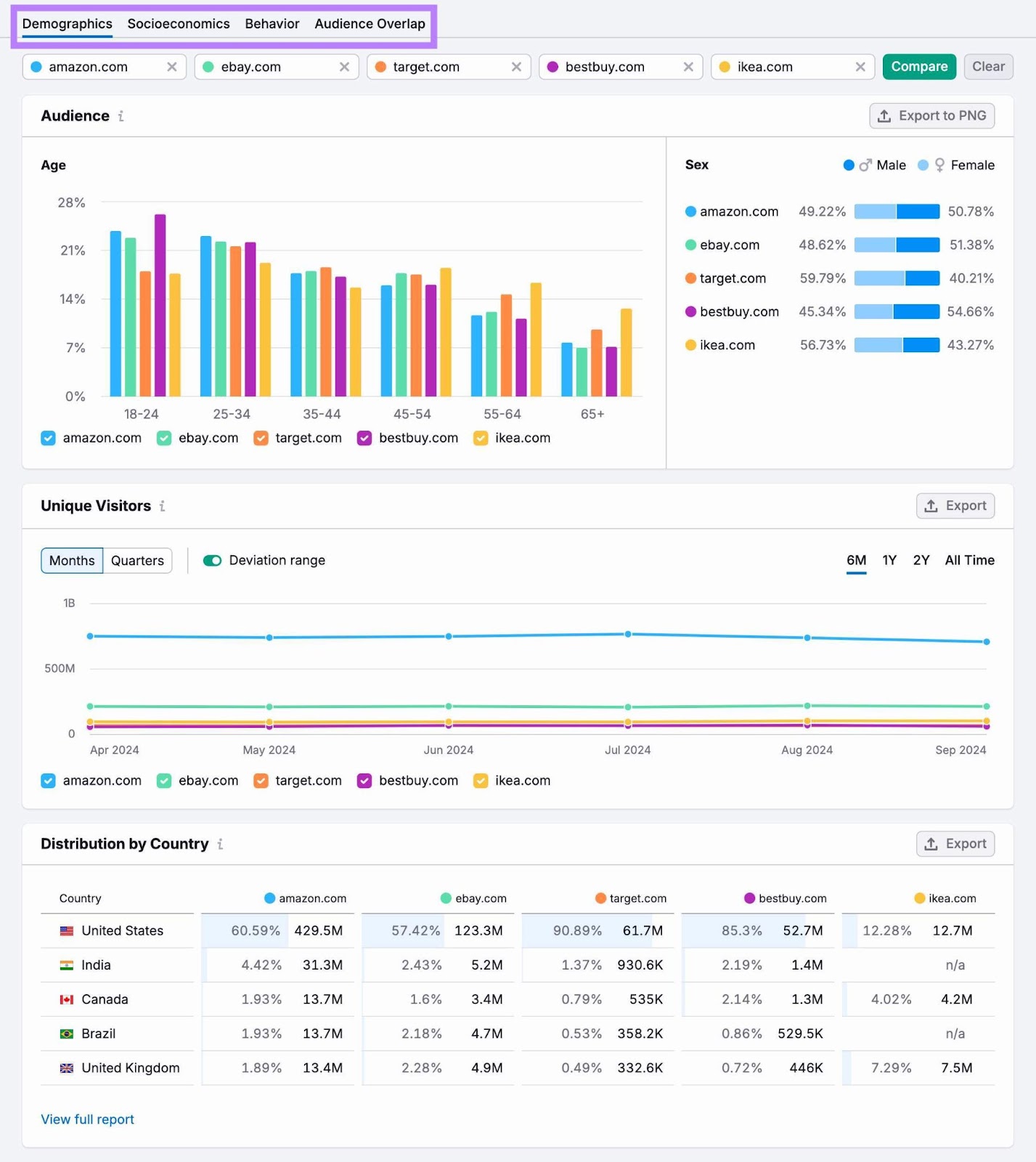
Use the data from these tabs to create detailed buyer personas. These are fictional representations of your ideal customers, complete with demographics, goals, challenges, and preferences.
Semrush offers a free buyer personal tool that includes several templates and takes you through the process with guiding questions.
Once you’ve created one, you can easily download it and share it with relevant teams.
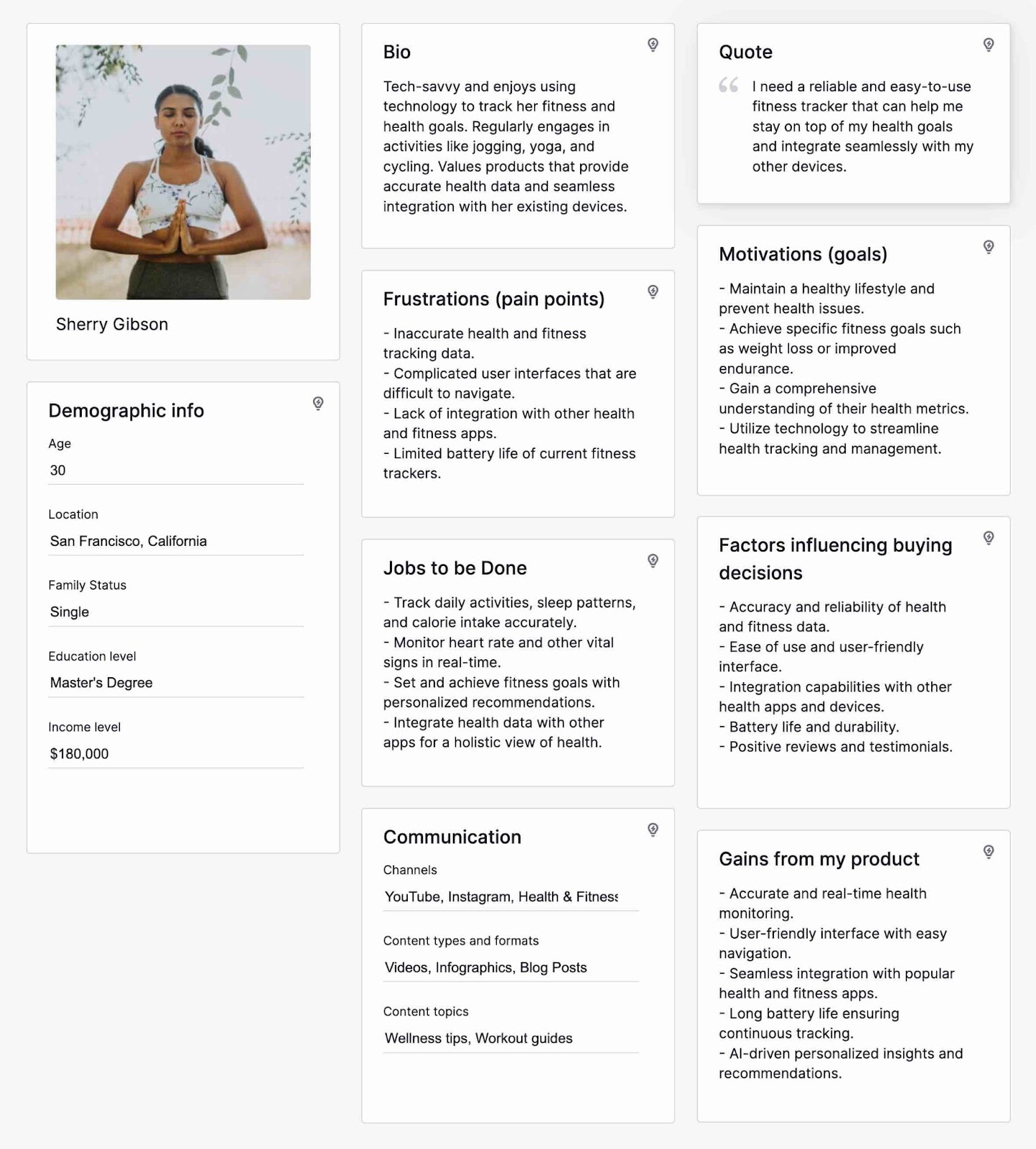
Step 2: Set Specific Marketing Goals
Setting SaaS marketing goals provides a clear direction for your efforts and helps you track progress, so you can make data-driven decisions.
Effective SaaS marketing goals are specific, measurable, actionable, relevant, and time-bound (SMART).
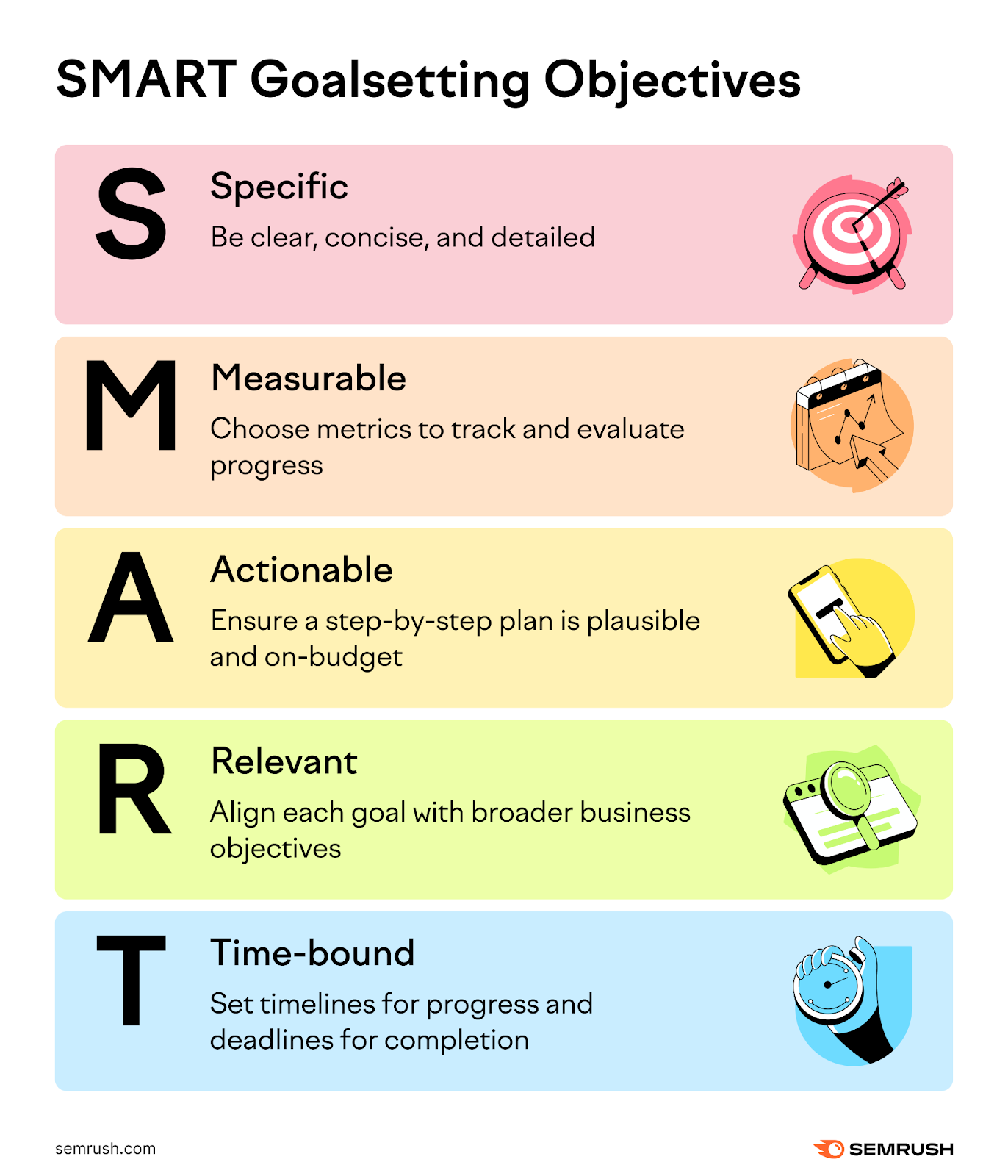
These goals should naturally align with your overall company goals.
So, if your company wants to increase new paid users by 10% and you know that free trial users become paid users at a high rate, a SMART SaaS marketing goal might look like this:
"Increase free trial sign-ups by 25% over the next quarter."
Based on this, the metrics you’ll use to measure success (typically called key performance inidcator—KPIs for short) might be:
- Free trial sign-ups
- Conversion rate from free trial to paid subscription
- Website traffic
- Organic (unpaid) website traffic
Step 3: Develop Your Unique Value Proposition and Messaging
Coming up with a unique value proposition (UVP)—a clear statement that explains why customers should choose you over competitors—provides you with a cohesive message you can use across all your channels and activities.
Doing this ensures that your audience (whether they find you through a Google ad, a social media post, or an email) receives consistent messaging about reasons to choose your product.
Start by identifying what sets your product apart to form your UVP:
- Is it easier to use?
- Is it cheaper?
- Does it solve a problem in a novel way?
Next, consider your target audience's pain points based on the research you did earlier. How does your product address these?
Use these insights to create your UVP and messaging that reinforces it.
For example, Evernote’s website messaging is, “Remember everything and tackle any project with your notes, tasks, and schedule all in one place.”
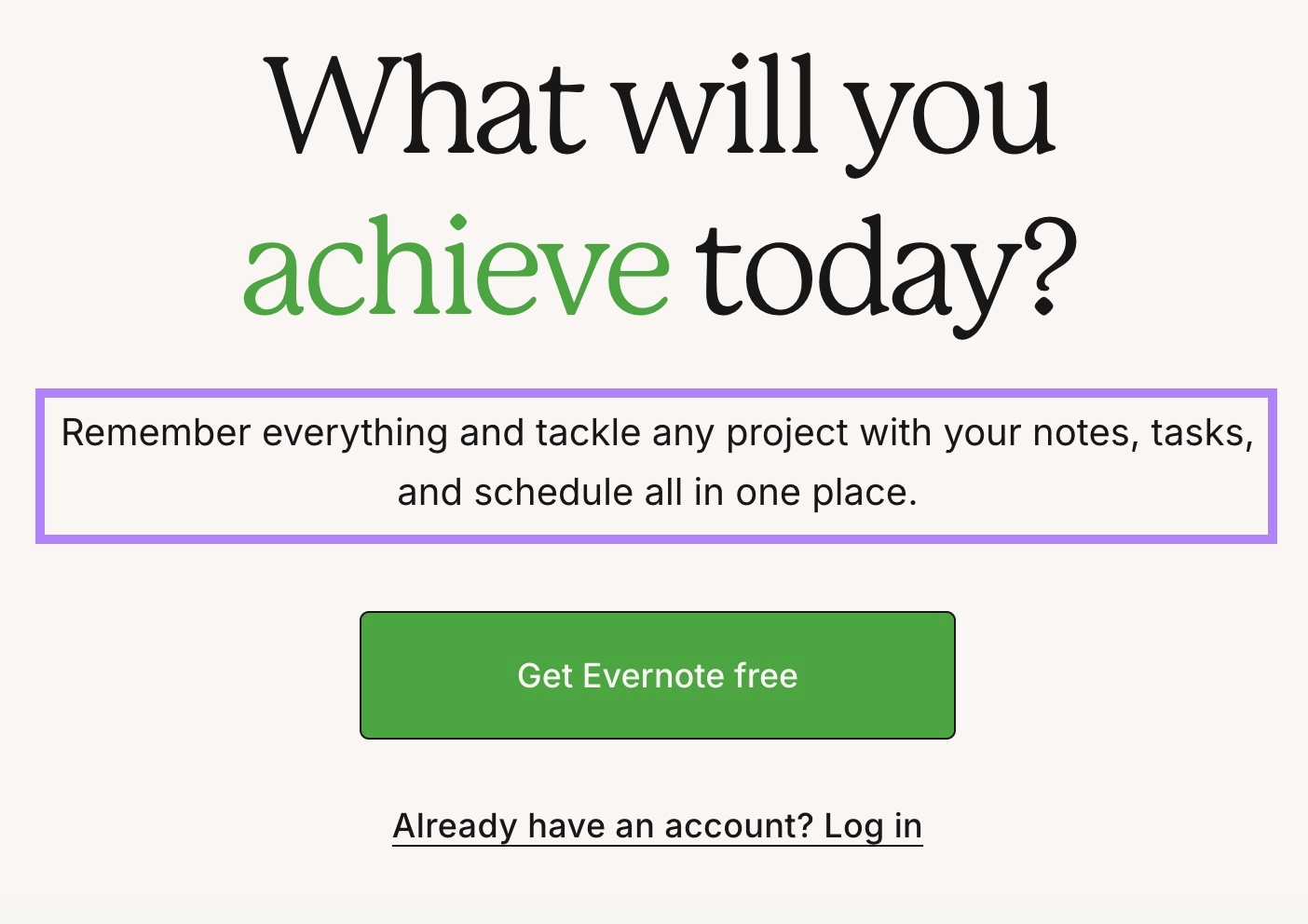
While Notion's main website message is, "One workspace to organize work and life."
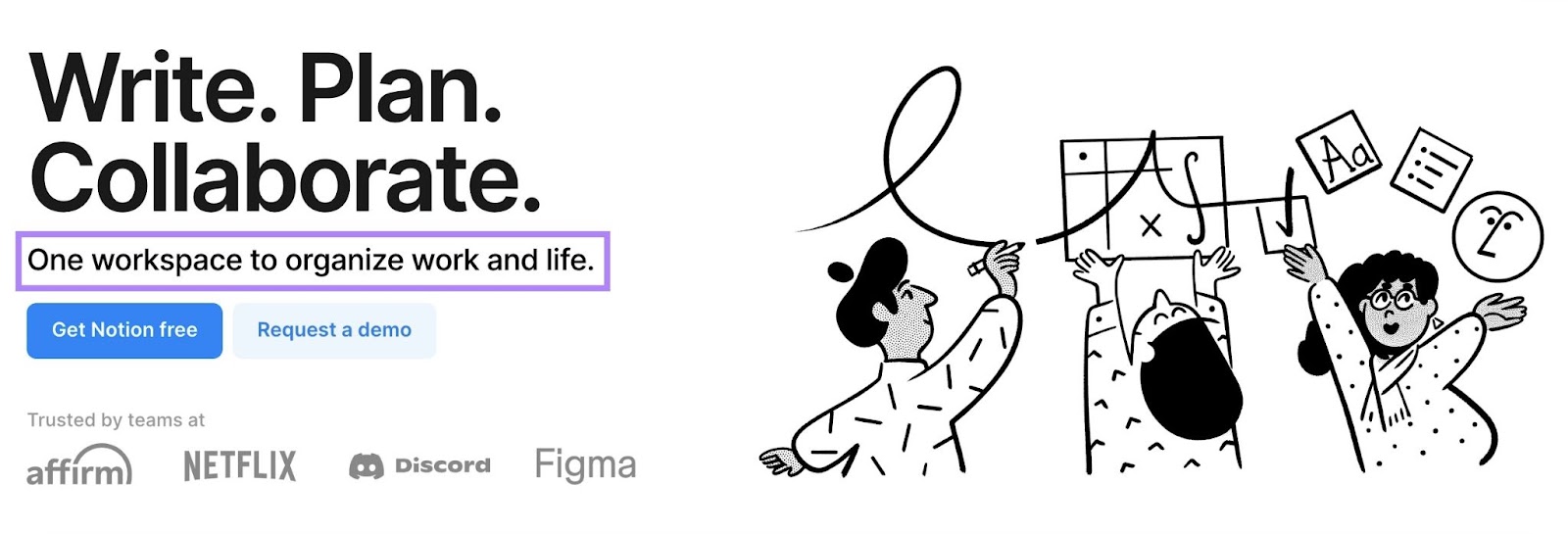
While the way you frame these messages can change, the core should stay the same across all marketing channels.
Here are a few tips to come up with your own messaging:
- Ensure it’s concise, clear, and compelling
- Develop key messages that highlight different aspects of your UVP, tailored to various customer segments or use cases
- A/B test different versions of your messaging with your audience on your website or in email campaigns to see which ones resonate the most
Step 4: Plan Your Marketing Channels
You now need to choose the marketing channels that will best help you reach your target audience, and these should be informed by your goals and what you learned during the audience research stage.
This means your specific choices will be unique to you.
But let’s break down some of the most common marketing channels for SaaS businesses and how you could use them:
SEO
SEO involves taking steps to enhance your SaaS website's visibility in search results for relevant keywords to attract potential customers who are actively searching for solutions like yours.
There are three main components to SaaS SEO:
On-Page SEO
On-page SEO involves optimizing individual pages to improve your search rankings for relevant queries.
Begin with keyword research to understand what terms your potential customers are typing into Google.
To do this, use the Keyword Magic Tool.
Just enter a seed keyword (a broad term related to your SaaS product) and add your domain. Then click “Search.”
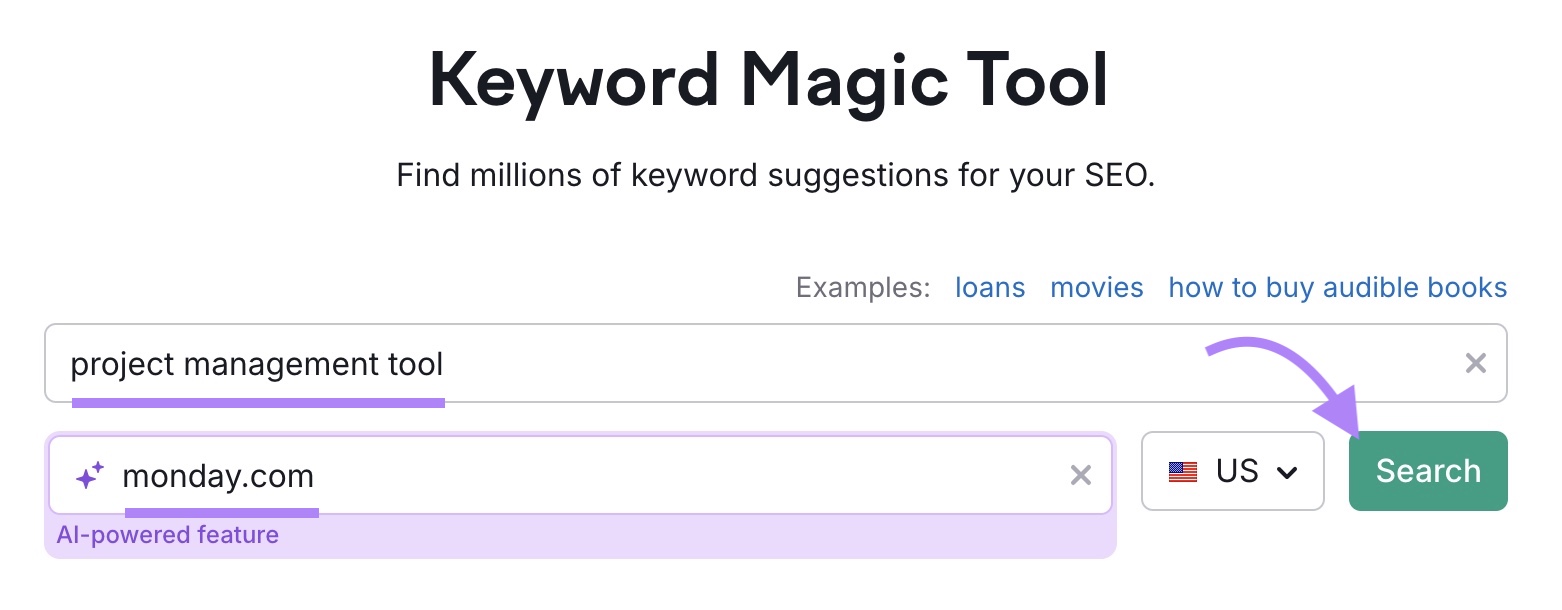
You’ll get potentially thousands of keyword ideas and a Personal Keyword Difficulty (PKD %) score for each. Which tells how hard it’ll be for your specific domain to rank for those keywords (lower is easier).

Use the "Personal KD%" filter to see only the keywords your site can rank for easily.
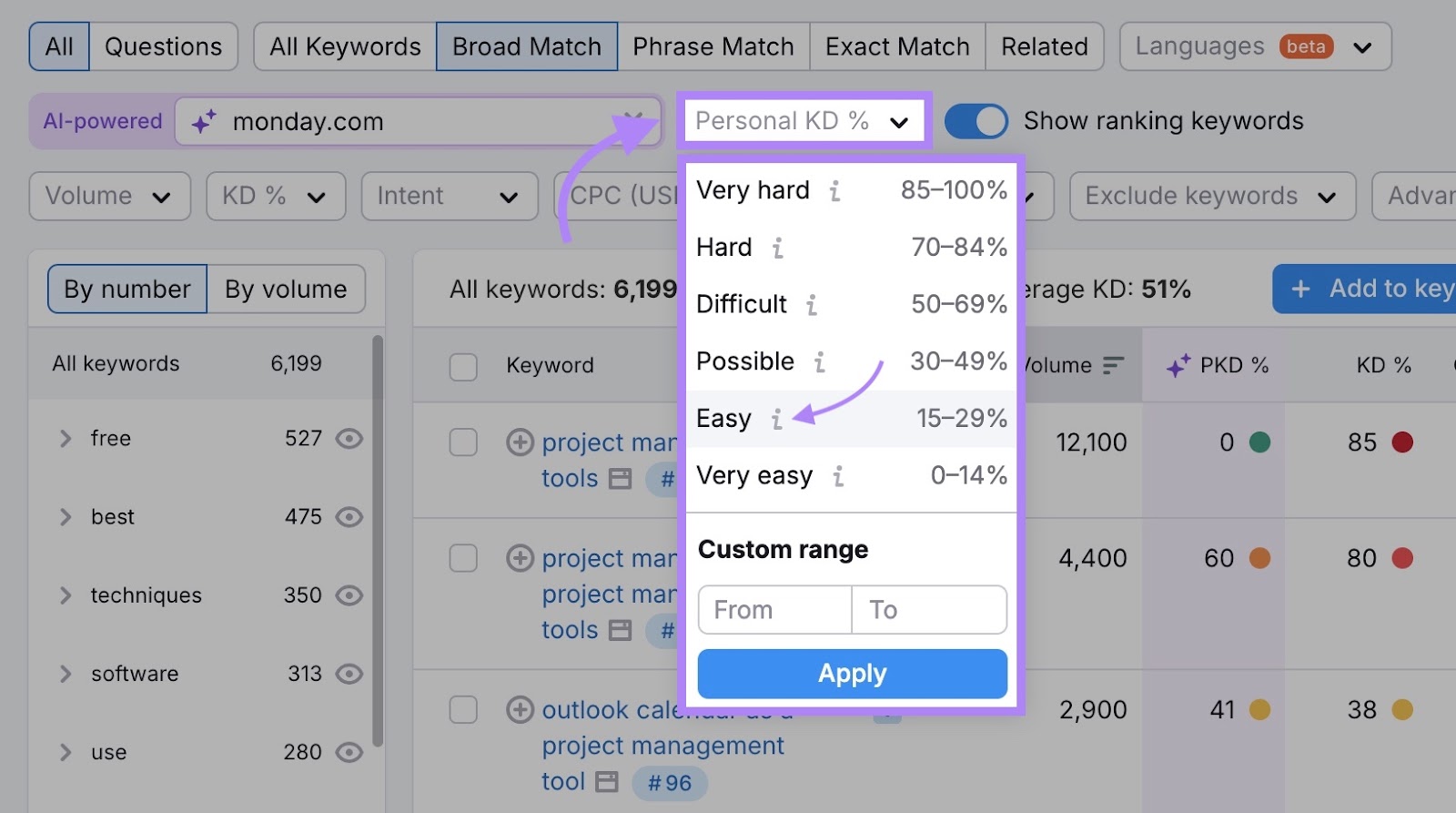
Typically, you want to focus on keywords that have:
- Moderate to high search volumes (at least 100 searches per month)
- Low PKD% (lower than 30%)
Comparison keywords (like "monday vs asana") and those focused on the term "best" (like "best project management software") often drive high-intent traffic (traffic that’s close to making a purchase decision) for SaaS products.
Also, aim to include problem-solving phrases (like "how to manage remote teams") that make sense for your brand and terms that align with your product’s features.
(Check out our detailed guide on how to do keyword research for SEO for more step-by-step instructions.)
Once you have your target keywords, create keyword-optimized blog posts and resource pages that address specific challenges your software solves.
Technical SEO
Technical SEO focuses mostly on making your website easy for search engines to understand and index (store in a database).
For example, you need a clear site architecture with intuitive paths between related pages. Not just for search engines, but also to ensure users can easily find what they need.
And it’s generally best to use a responsive design that displays your site properly on all devices:
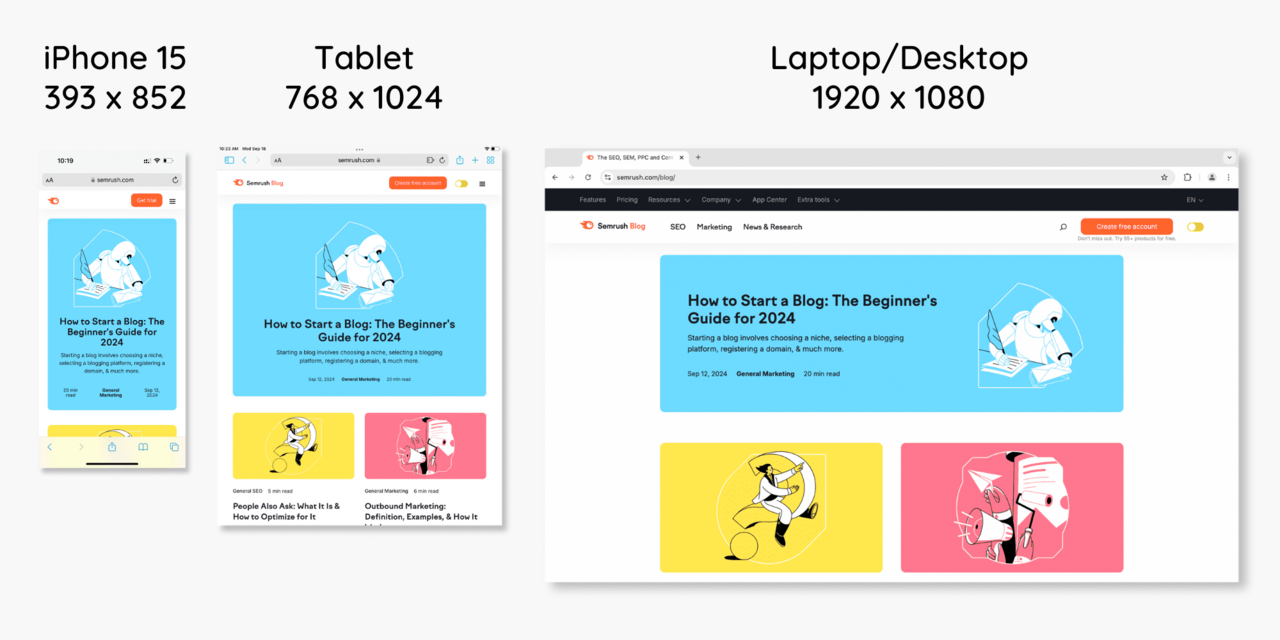
Other aspects of technical SEO are using structured data (or schema markup) to help search engines better understand your pages and maintaining quick loading speed.
Use Semrush's Site Audit tool to do a comprehensive analysis of your website's technical health.
Just set up a project in the tool, and you’ll see an overview page like the one below.
To drill down into specific issues, click “View details” under any of the “Thematic Reports.”
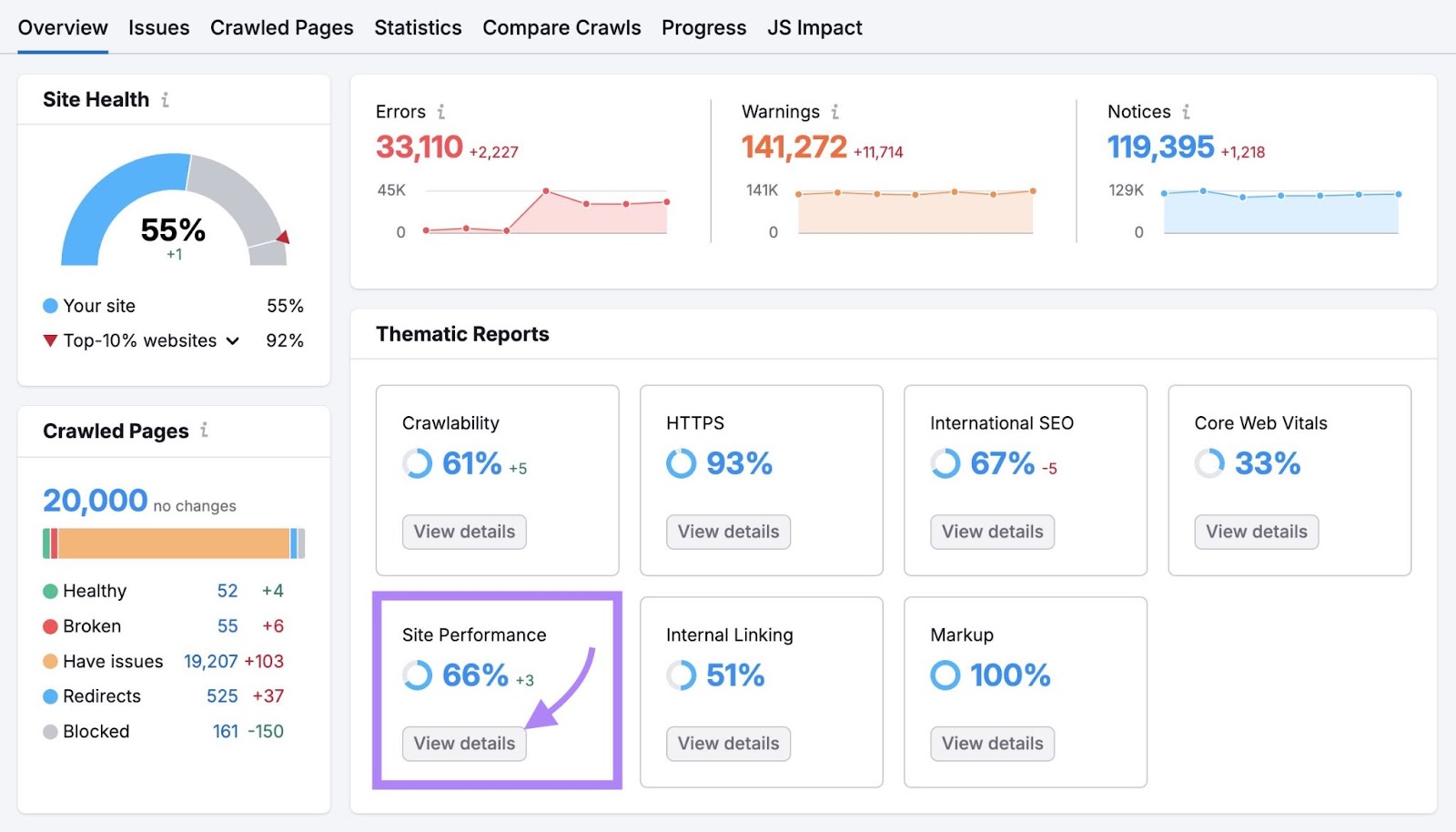
You’ll see a list of technical issues on your site related to the specific report you chose. And information on how to fix those issues.
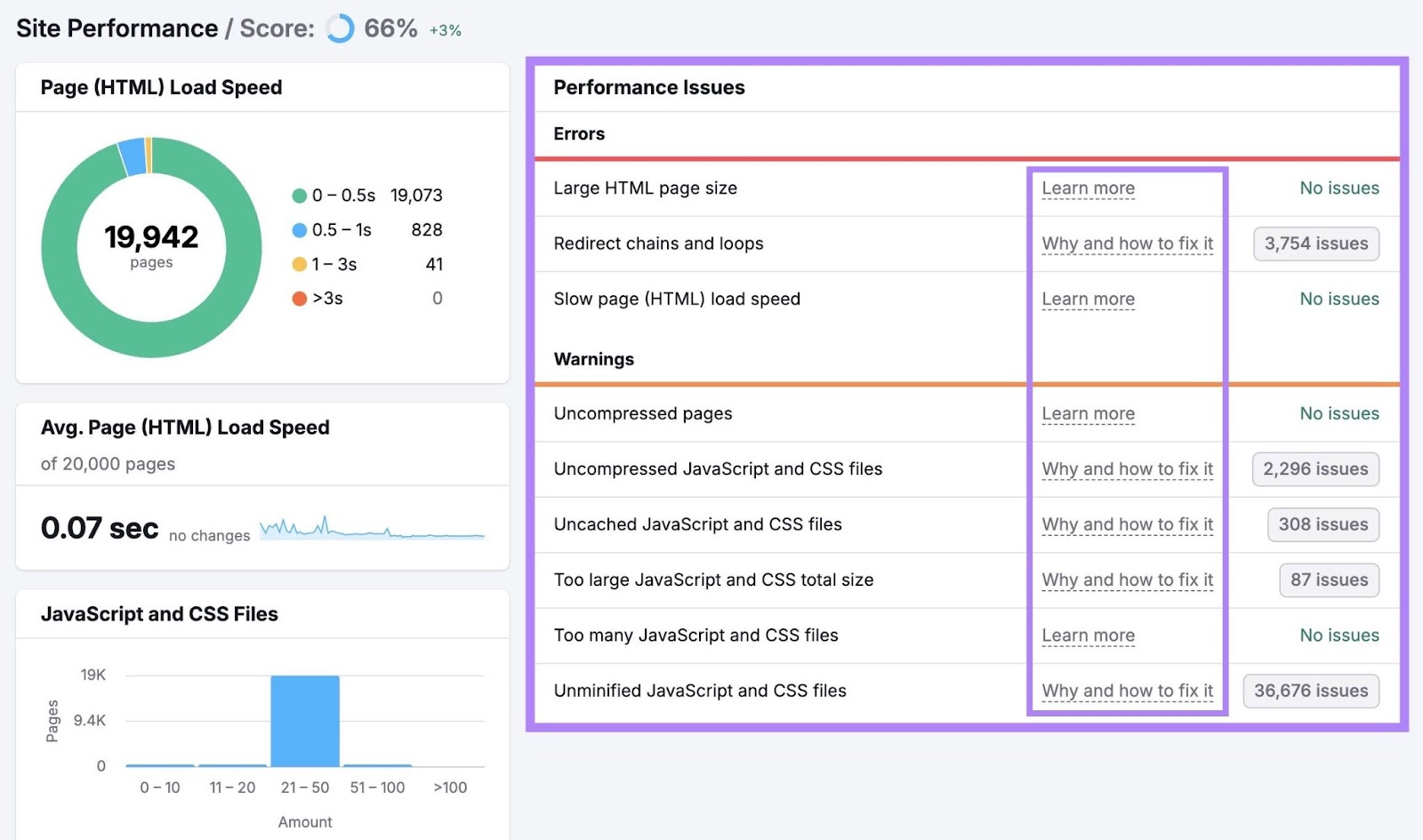
Check out our step-by-step guide on how to perform a technical SEO audit for more tips.
Off-Page SEO
Off-page SEO helps your search engine performance via activities performed outside of your website—like building high-quality links from other reputable sites.
Here are some off-page SEO tips:
- Create link-worthy resources like product guides, industry reports, and integration tutorials
- Engage with software communities (like those in Stack Overflow, Hackernoon, and Product Hunt) and share helpful links when it’s appropriate
- Develop partnerships with complementary tools for co-marketing opportunities
Follow this off-page SEO checklist for more guidance.
Social Media Marketing
Social media marketing involves creating and sharing content on social platforms where your audience spends time to build brand awareness, connect with current customers, and drive traffic to your SaaS product—without having to spend money on ads.
For SaaS companies, LinkedIn and X (formerly Twitter) are often the most effective platforms.
LinkedIn is great for building B2B connections. And X is ideal for providing quick updates and generating customer engagement.
To get started, choose the right platforms based on where your target audience is most active.
How do you find out what these platforms are?
By using the One2Target “Behavior” report from earlier.
Next, use Semrush Social to manage and optimize your social media presence across multiple platforms.
The app lets you publish and schedule posts across Facebook, LinkedIn, Instagram, TikTok, X, Google Business Profile, and Pinterest. All in one place.
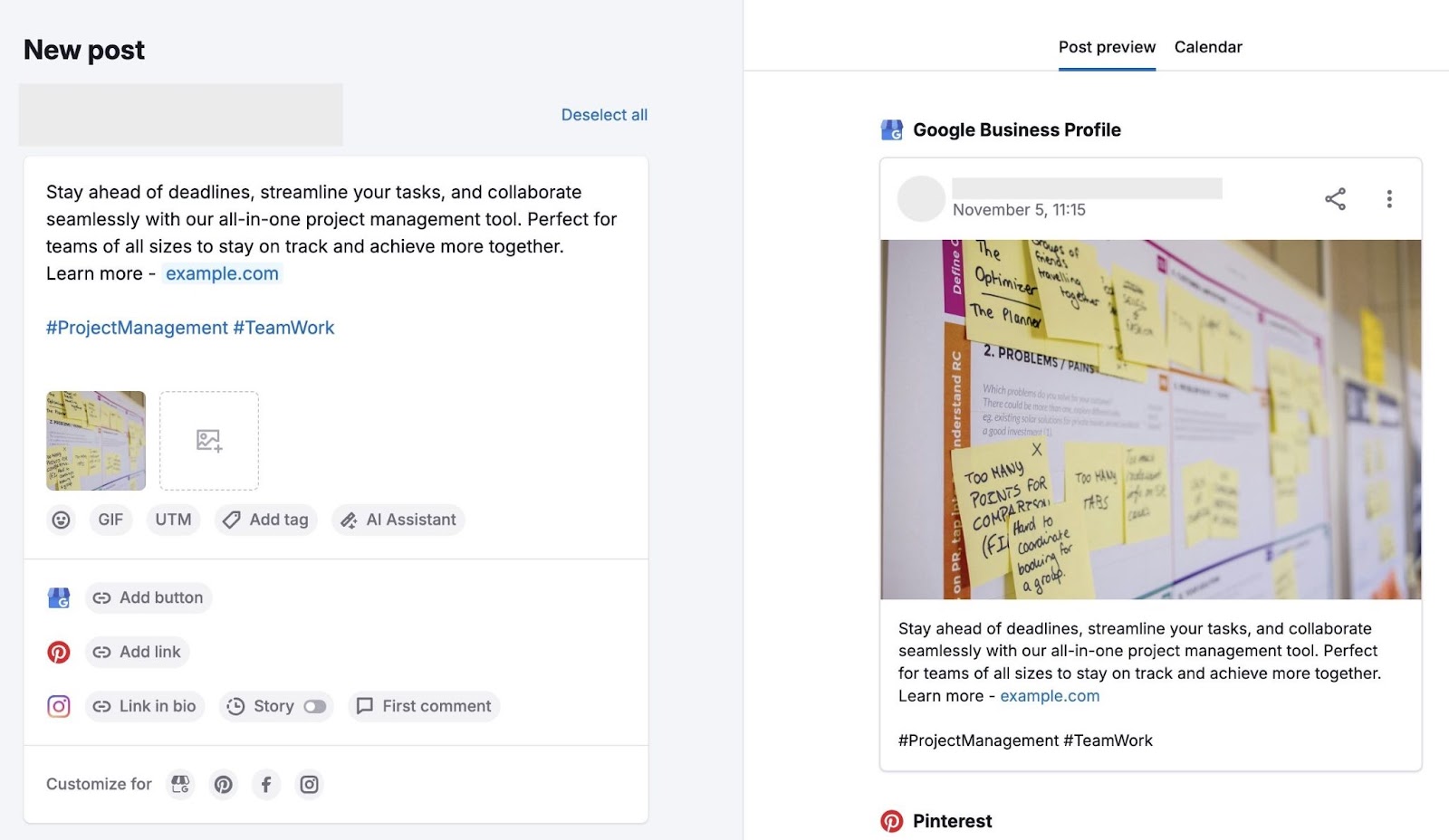
And you’ll get detailed insights about your performance with metrics like impressions, reach, and engagement rate.
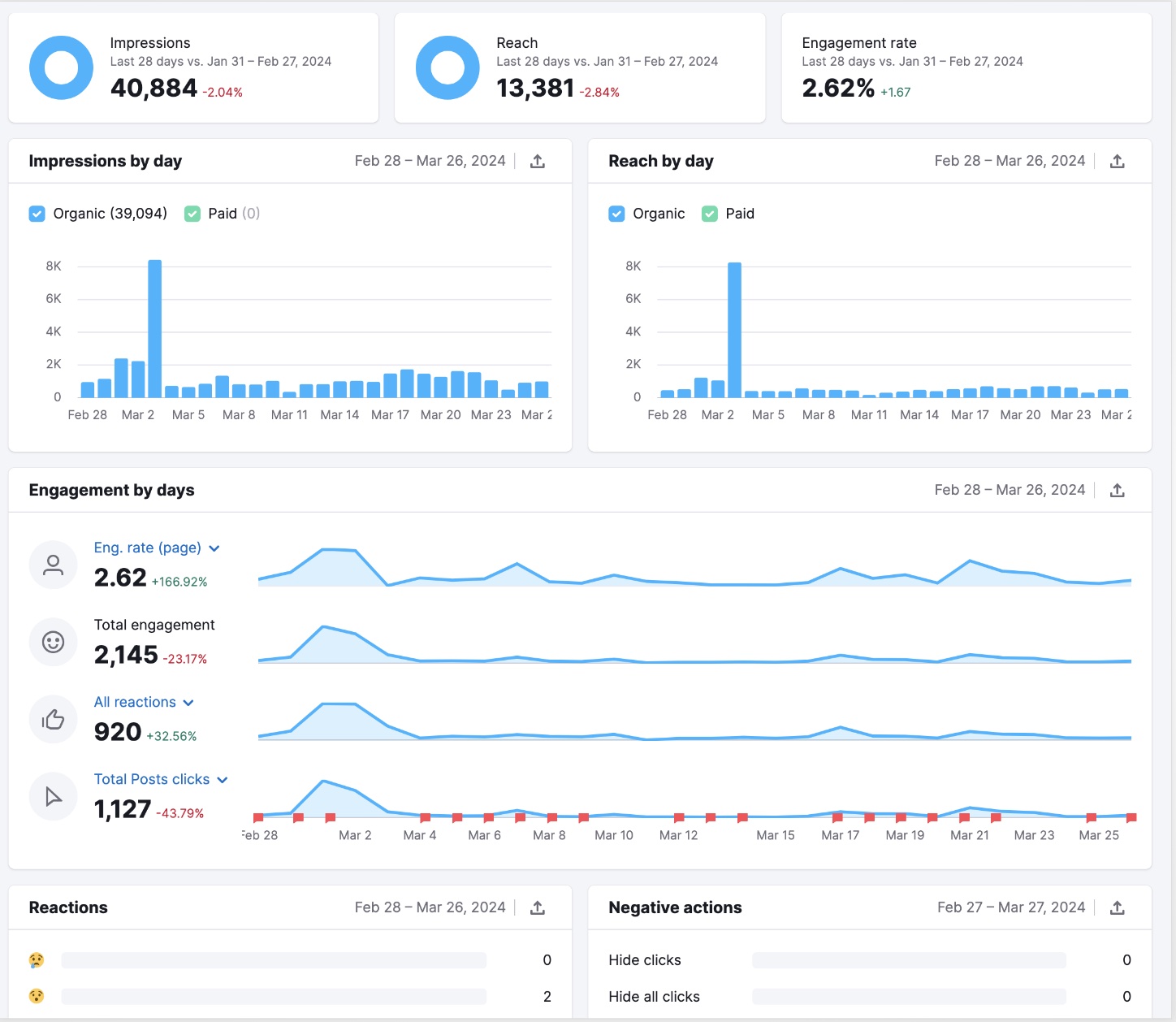
Email Marketing
Email marketing involves sending targeted messages to people who’ve expressed interest in your SaaS product. It helps nurture leads, onboard new customers, and engage existing users.
Email marketing can involve newsletters, product update messages, onboarding sequences, and retention campaigns.
Start by segmenting your email list based on user behaviors or preferences to ensure your messages are relevant.
For example:
- Send a welcome email to new users with tips on getting started
- Send an email highlighting new features to existing customers
Like this email from Canva:
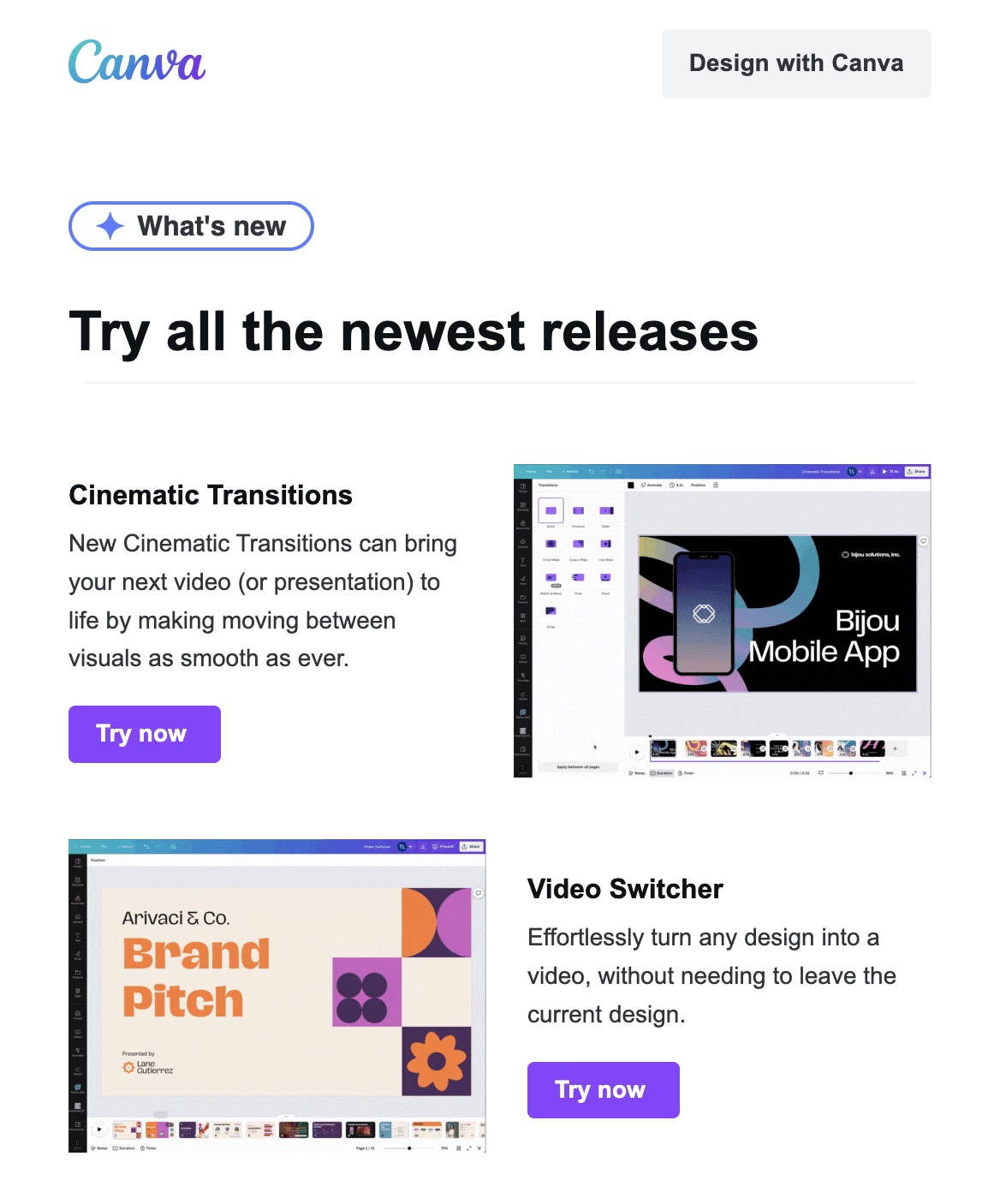
Craft compelling subject lines and use personalization to boost open rates and engagement. And use analytics to track performance and refine your campaigns over time.
Paid Advertising
If you have the budget for it, paid advertising helps you quickly reach potential customers by placing your SaaS product in front of them for a fee.
Google Ads is one of the most popular advertising platforms for SaaS brands, offering two main types of ads: search ads and display ads.
Google search ads are text-based ads that appear in Google’s search results when users search for specific keywords.
For example, if someone searches “best project management software,” your ad could show up on the results page. Like this:
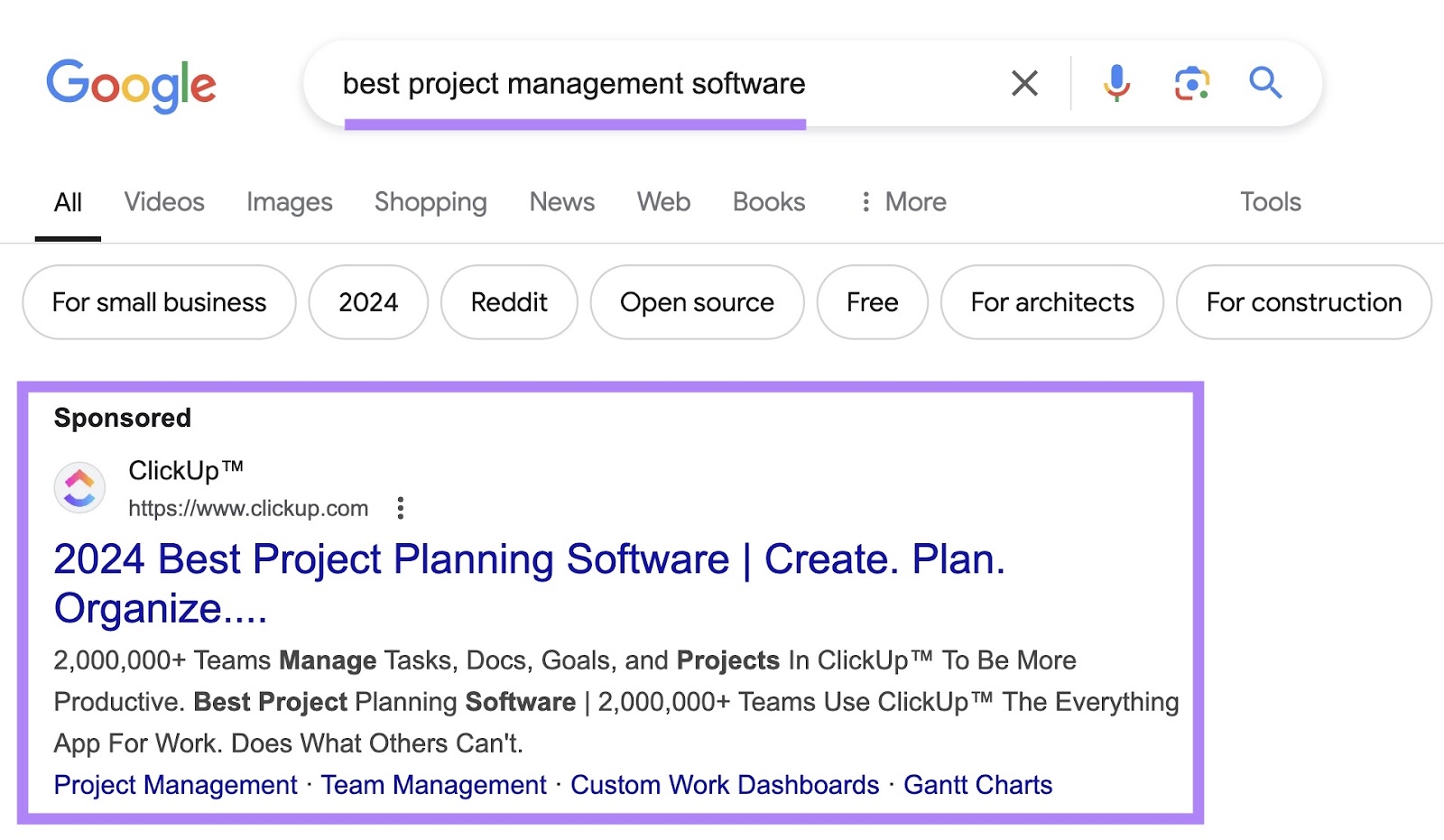
Search ads typically use a pay-per-click (PPC) model that involves paying a fee every time someone clicks on your ads.
Display ads are visual ads that appear on third-party websites and apps that partner with Google via the Google Display Network (GDN).
These ads can be images, videos, or banners that catch users' attention as they browse other websites and platforms. And can look like this:
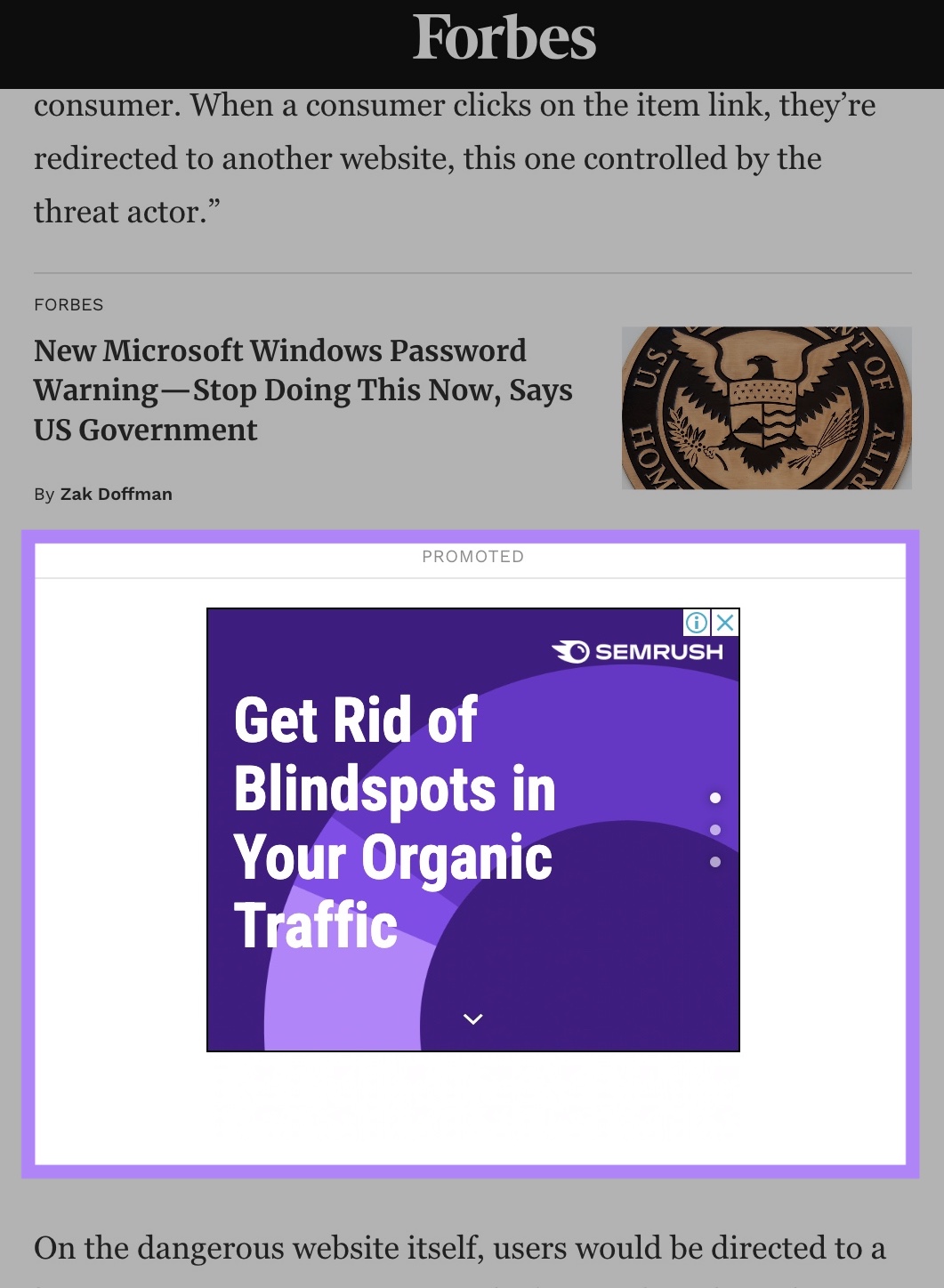
They’re effective for building brand awareness and reaching a broader audience that may not be actively searching for your product but could become interested through continued exposure to it.
You can also run ads on social media platforms like LinkedIn, Facebook, and Instagram. And, depending on the platform, you can reach specific audiences based on job titles, company size, interests, and behaviors.
Social media ads can be used to showcase your product's features, share customer success stories, offer free trials, etc. You can also use them for retargeting potential customers who have already visited your website or interacted with you on social media.
It’s a good idea to start with a small budget, test different ad formats, and analyze your results to optimize your campaigns for the best performance.
Further reading: The Beginner’s Guide to Social Media Advertising
Step 5: Build Targeted Campaigns
Creating marketing campaigns that promote your SaaS brand to specific audience segments helps you reach more potential customers.
Start by thinking about how various campaigns could align with your goal.
Also think about potential customers at different stages of familiarity with your product.
This is known as the buyer’s journey, and it consists of three main stages:
- Awareness: For those just discovering solutions like yours, create educational content explaining the problems your SaaS product solves
- Consideration: For those familiar with your product category, offer content that highlights your unique features
- Decision: For those close to deciding, provide content that encourages them to take the next step
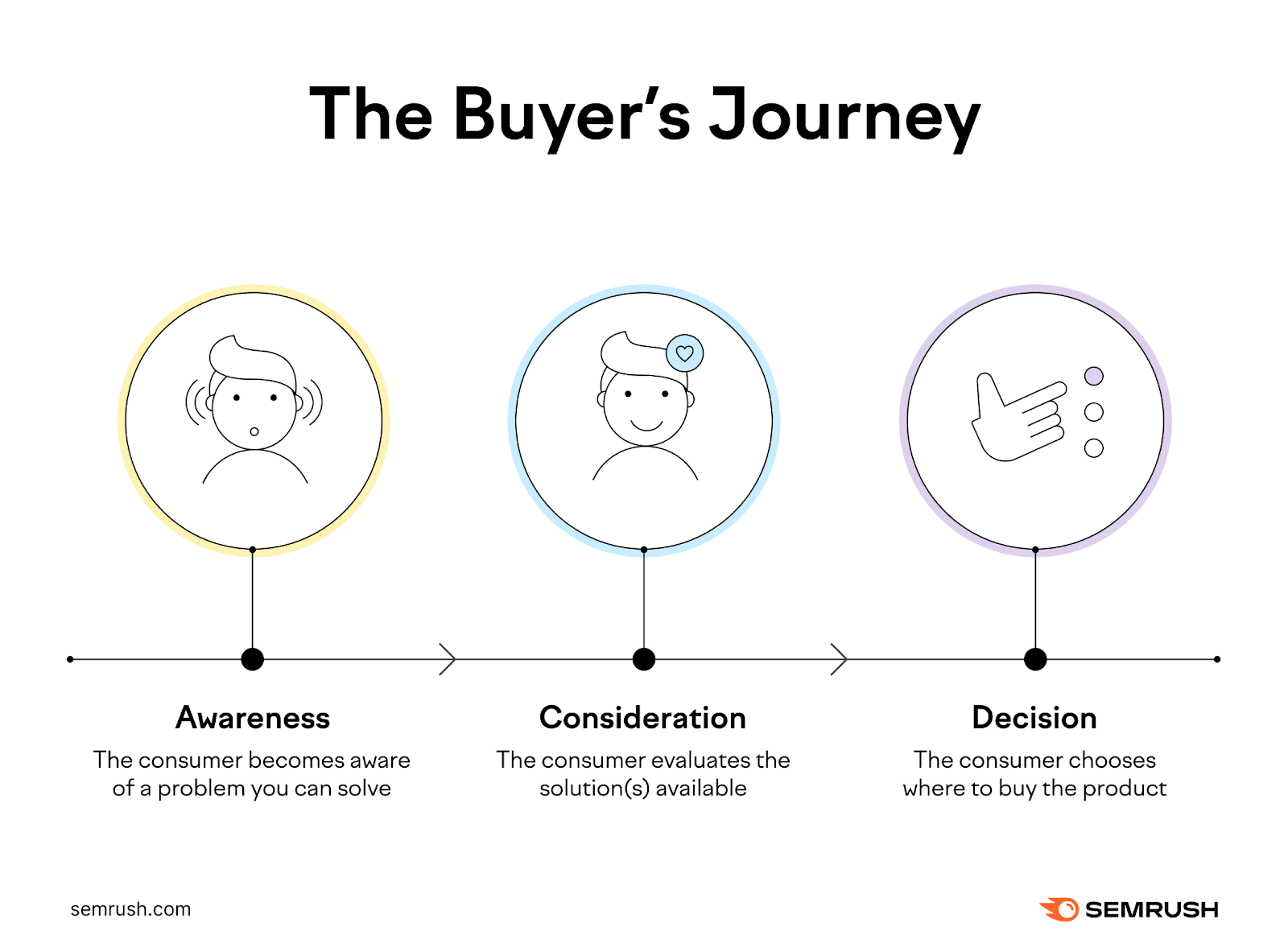
If we stick with our goal from the first step, these could be relevant campaign examples:
- Create SEO-focused blog posts targeting informational keywords (keywords people search when they want to learn about something) related to your SaaS product to drive more organic traffic to your website, where many of those visitors are likely to sign up for a free trial
- Design a social media ad campaign featuring user success stories and offering a limited-time extended trial period to boost free trial sign-ups
- Launch an email campaign targeted to website visitors who’ve converted but haven’t yet signed up for a free trial
Shape your campaign messages using your UVP and adapt it as needed for the specific channel and campaign.
Step 6: Allocate Budget and Resources
To start implementing your plans, you need to assign funds and team members to each of your planned campaigns to ensure you can execute your SaaS marketing plan effectively.
Start by estimating these costs:
- Advertising spend
- Content creation
- Tools for creating content, sending emails, managing social media, etc.
- Additional staff required
Depending on your budget, you might have to make adjustments. Like deciding to forgo paid advertising or using freelance talent over hiring in-house team members.
If you want to ask for additional budget, present your estimates to your leadership team.
Be prepared to show how each investment ties back to supporting business goals to increase your chances of getting approval.
Further reading: How to Create a Marketing Budget in 9 Steps (+ Free Template)
7. Launch Your Campaigns and Measure Success
Once you have your plan and know what resources are available to you, put your plan into action and measure performance to see what’s working and what needs adjustment.
For SEO-focused content, you can measure performance using Google Analytics, Google Search Console, and Position Tracking (shown below).
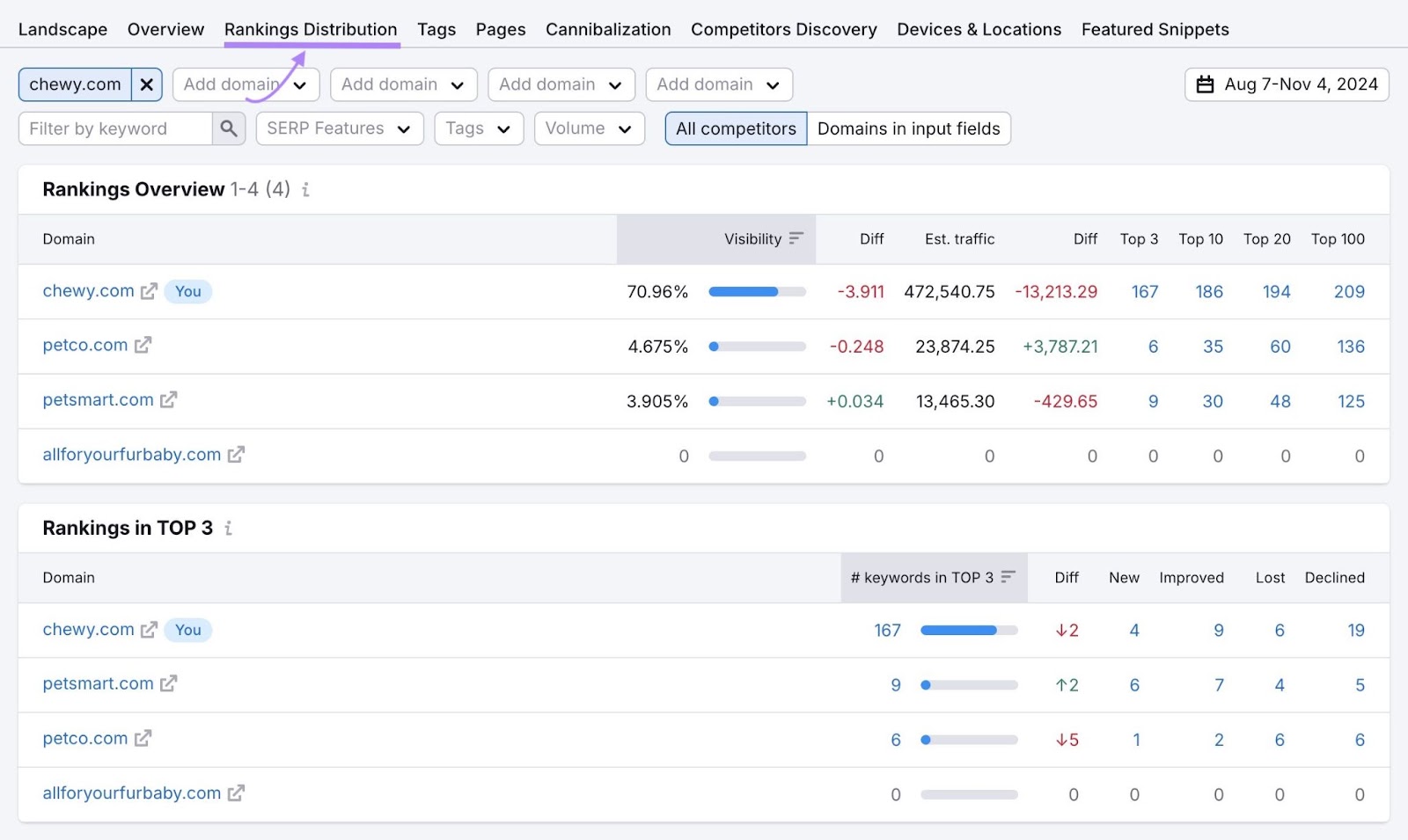
If you’re running social media ads, you can use in-platform tools like those available in Meta Ads Manager, LinkedIn Campaign Manager, and X Ads Manager to view results.
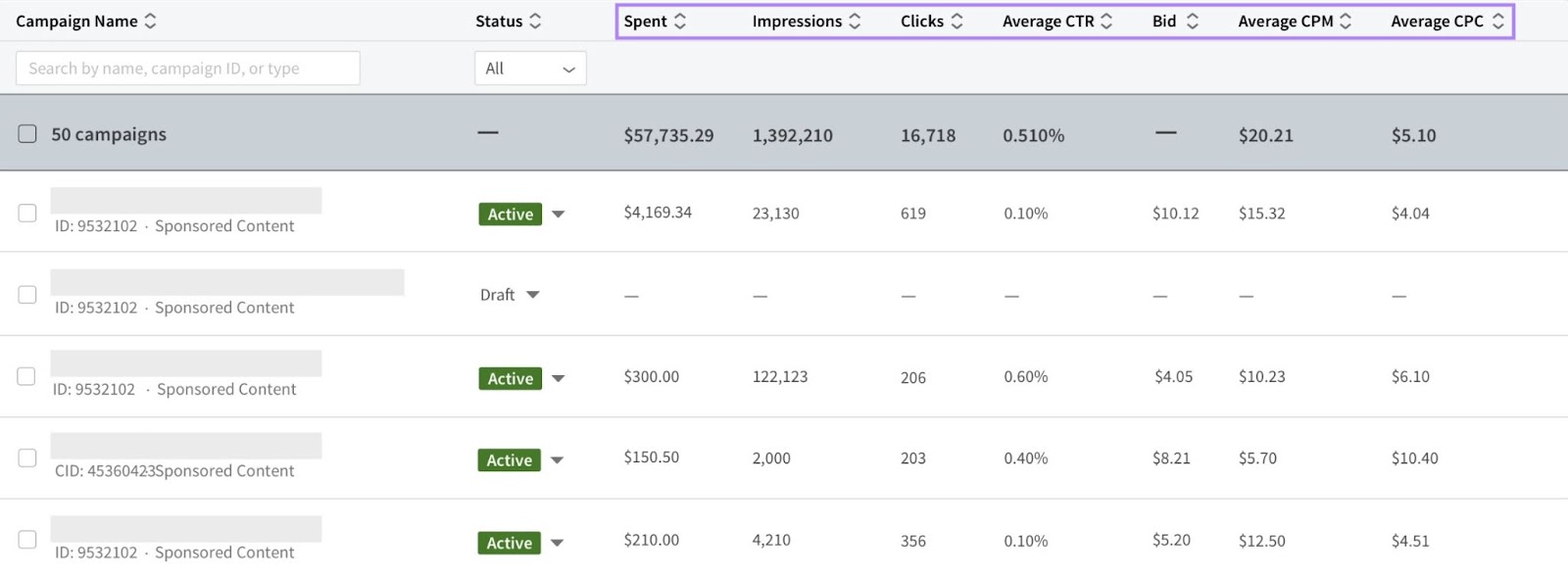
And email marketing platforms like Mailchimp can help you evaluate your email campaigns.
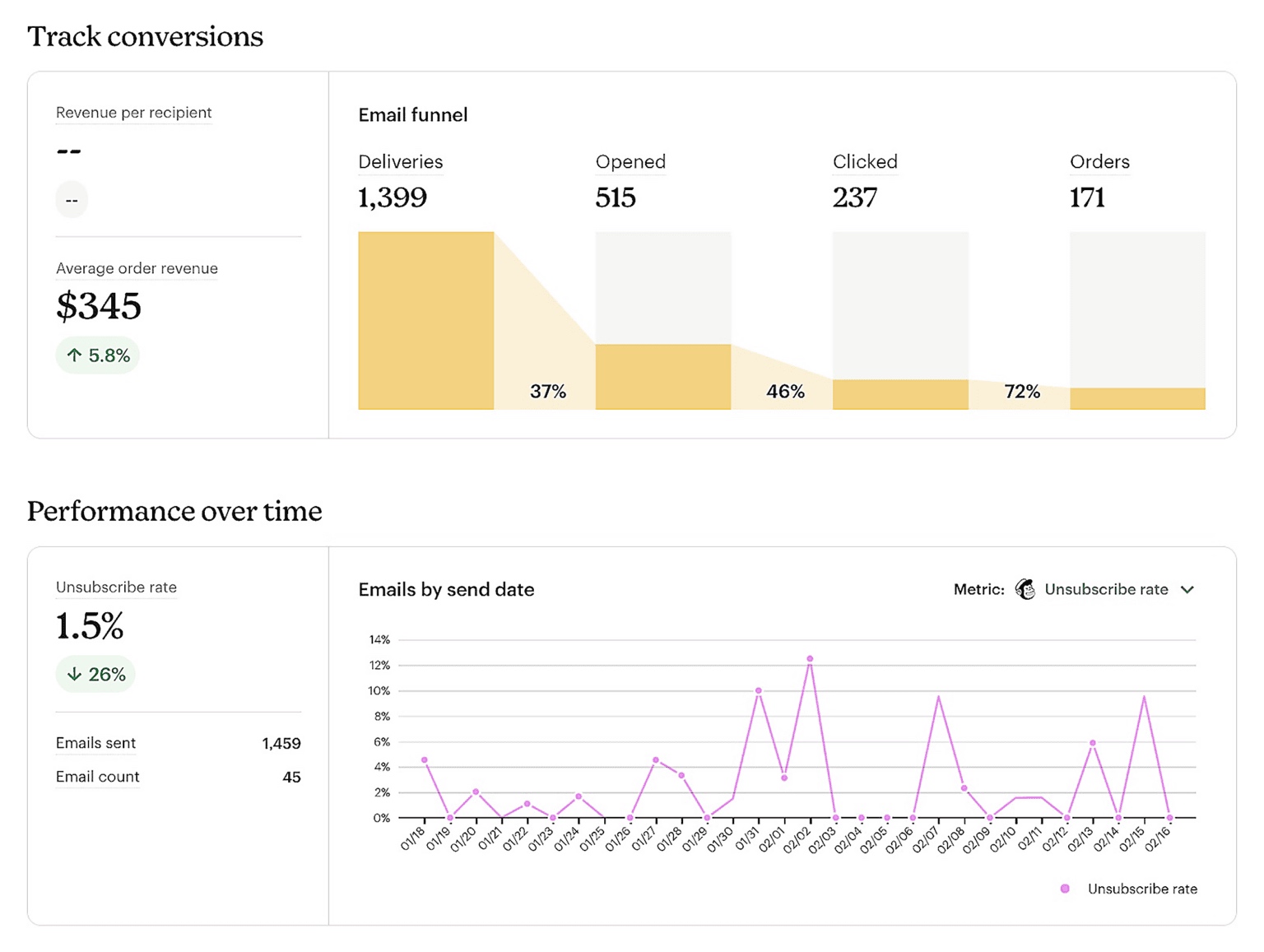
Implement a Winning SaaS Marketing Plan
A SaaS marketing plan can have several moving pieces depending on your goals. Whether you want more traffic, sign-ups, or increased retention will affect what your plan needs to include.
Semrush offers a suite of marketing tools that can help—no matter what your goals are.
Sign up for a free Semrush account to start exploring these options.
